Setting Up License Keys
To access premium features and receive updates, enter your license key in the plugin settings. Here’s how:
- Navigate to LearnDash Advanced Toolkit.
- Locate the “License” tab.
- Enter your “Email” and “License Key”.
- Click the “Activate” button.
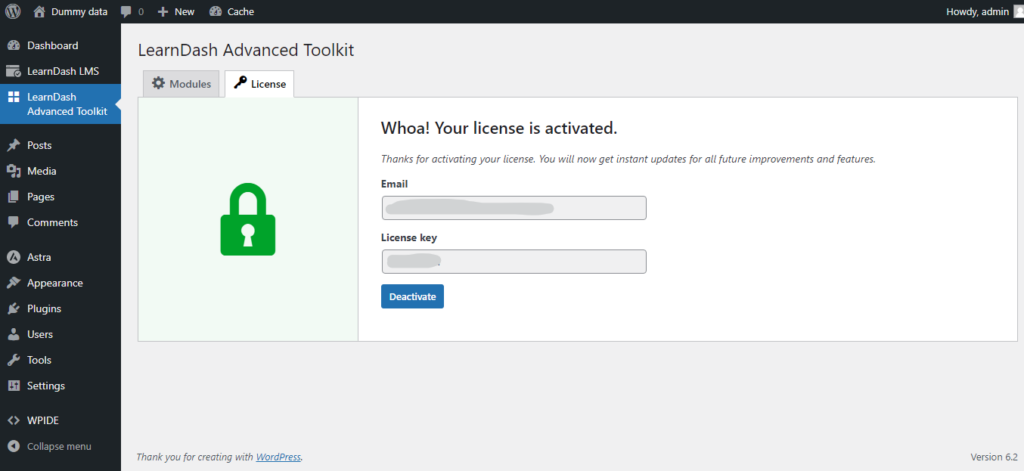
Setting Up Modules
When you first install and activate the plugin on your website, all the modules are disabled by default. It is to give you a choice so that you can decide which modules you need on your website. Follow the following steps to manage the modules:
- Navigate to LearnDash Advanced Toolkit.
- Locate the “Modules” tab.
- Enable/Disable the modules according to your needs. That’s it.

Configuring Settings
Each module in the plugin has its own settings which will only be settable when the module is enabled. Adjust these settings according to your needs.





