Are you feeling limited by LearnDash’s built-in course access features?
You’re not alone. Many course creators face the challenge of monetizing content like forums, webinars, and exclusive resources.
But don’t worry, overcoming this roadblock is easier than it seems, especially with the help of our expert guides on LearnDash. 😉
Now, let’s dive into the big question—how can you manage access to your exclusive content?
Do you need to switch to a different LMS?
The answer is NO!
LearnDash is one of the best Learning Management Systems available, and it offers a wide range of features that make managing your e-learning website a breeze. From quiz and assignment creation to detailed reporting, drip-feeding course content, and more, LearnDash gives you the tools to offer an exceptional learning experience.
Let’s be honest—it’s the only platform that has the power to truly transform your e-learning business.
But how can you make that happen?
The key lies in leveraging LearnDash’s seamless integration with other plugins.
Yes, you read that right—this exceptional LMS works incredibly well with a variety of plugins, enhancing its functionality.
This is where membership plugins come into play. They’re a key tool for managing user access and enhancing the functionality of your LMS.
In this article, we’ll explore why a membership plugin is essential for your e-learning business, the best membership site platforms available, and how to choose the right one to meet your specific needs.
So, let’s jump right in!
Why Do You Need A Membership Plugin At All?
You’re already working with a great LMS like LearnDash which allows you to manage how learners can access your courses.
Then what’s the need of adding a membership plugin?
Well, we’ve answered this earlier, but if it’s still not clear to you, it’s great you will understand it now.
Using a LMS means you’re selling your courses with amazing flexibility – correct?
But what if you’re strategizing on building a community (By the way, we’ve discussed how to build a great community) or a series of webinars – LearnDash can’t manage these.
To ensure you can access your exclusive, you would need a membership plugin.
Best Membership Platforms For LearnDash
Paid Membership Pro (PMPro)
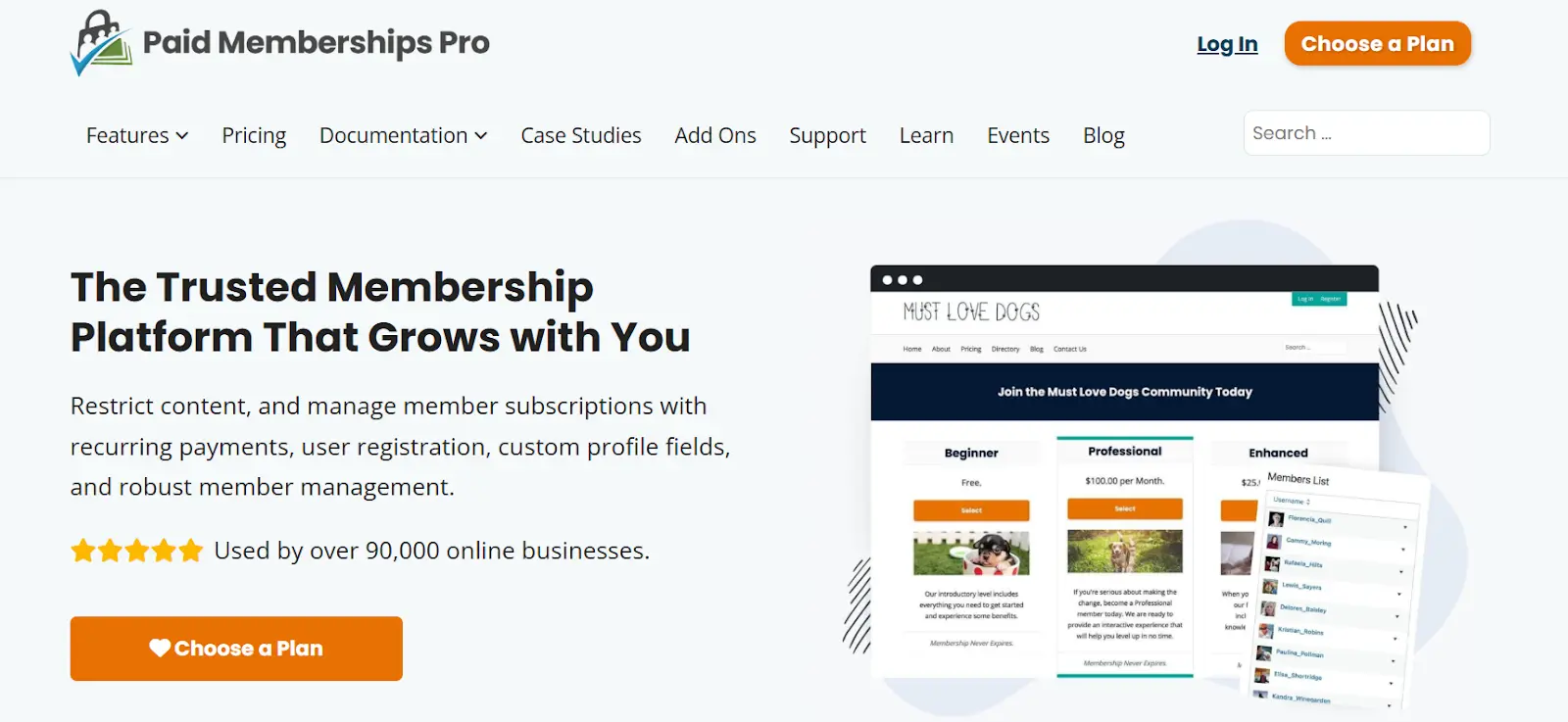
Paid Membership Pro (PMPro)1 is one of the best membership platforms to integrate with LearnDash. It allows you to easily assign membership levels to your courses and supports a variety of payment gateways like PayPal, Stripe, and Authorize.Net, making it ideal for a seamless checkout experience. PMPro also includes a feature that enables you to set membership expiration dates, which is perfect for offering time-limited access to your courses.
Key Features:
- Flexible Membership Levels: Easily associate membership levels with specific courses or bundles.
- Payment Gateways: Works with popular gateways, ensuring smooth payments and transactions.
- Expiry Date Functionality: Add expiry dates to your membership access for added flexibility.
- Customizable: Offers a variety of add-ons and integrations to extend its capabilities.
Is it free?
Yes, the core PMPro plugin is free, which allows you to protect your LearnDash content and manage subscription access. However, PMPro also offers over 60 premium add-ons that provide advanced features, such as abandoned cart recovery, membership approval processes, email automation, and more. To unlock these additional features, you will need to purchase the paid version.
Pros:
- Free core plugin with essential membership functionality.
- Scalable and can grow with your business.
- Extensive add-ons for advanced functionality.
Cons:
- Some advanced features require a premium subscription.
- Initial setup might require some technical know-how, especially when configuring add-ons.
Restrict Content Pro
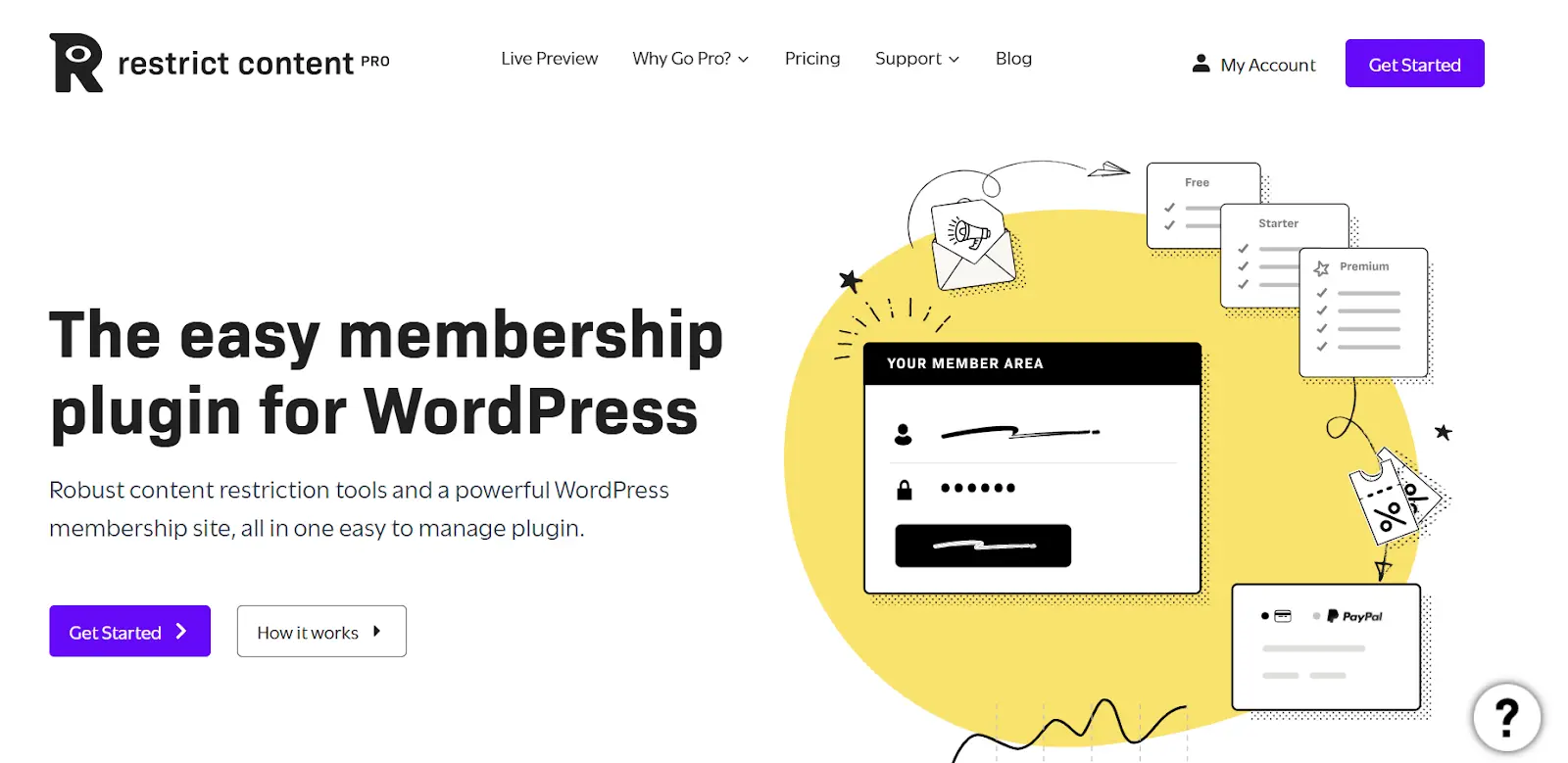
When it comes to the best membership platforms for LearnDash, Restrict Content Pro2 stands out as one of the most powerful tools available. It specializes in content protection and allows you to automatically associate membership levels with the relevant courses. This means you can easily control who gets access to which courses, saving you time on manual setup. It’s perfect for those looking to create a streamlined, hassle-free experience for both site administrators and learners.
Key Features:
- Automatic Membership Assignment: Automatically link membership levels to courses, saving you time.
- Content Protection: Restrict access to specific posts, pages, and course content based on membership.
- Reporting Tools: Access detailed reports on membership subscriptions, renewals, and cancellations.
- Integrations: Works seamlessly with various third-party tools and plugins, including payment gateways like PayPal and Stripe.
Is it free?
No, Restrict Content Pro is a paid plugin. However, it offers different pricing tiers to suit various needs, making it a scalable solution for growing e-learning platforms. The price may seem higher compared to some other plugins, but its advanced features justify the cost for those looking for comprehensive membership management.
Pros:
- Highly intuitive user interface and backend.
- Robust reporting and membership management tools.
- Seamless integration with LearnDash and other plugins.
Cons:
- Premium plugin with a cost that may be prohibitive for smaller sites.
- Some advanced features, like multi-site support, may require higher-tier plans.
MemberPress
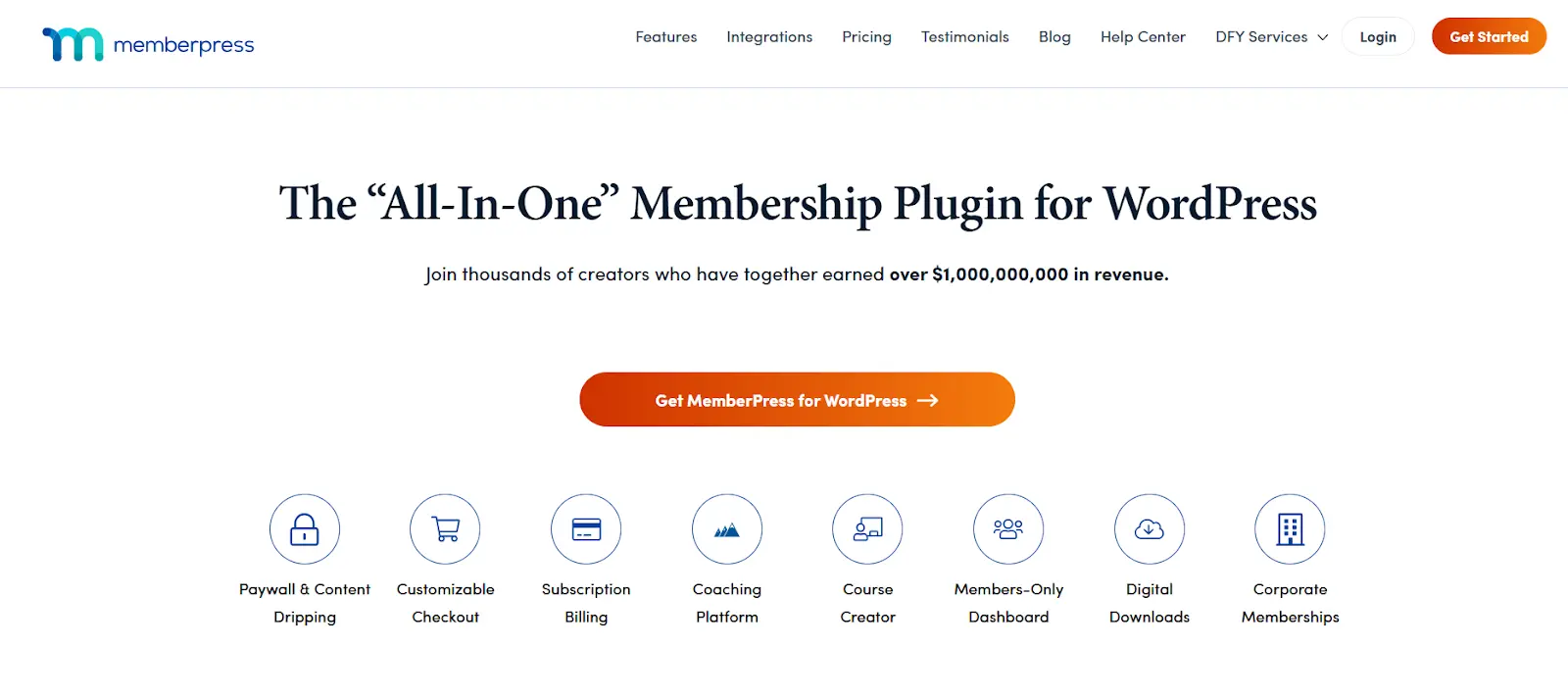
MemberPress3 is another highly recommended plugin for integrating LearnDash with a membership system. It offers one of the most feature-rich membership management systems available, especially if you plan to sell your courses as part of a larger membership-based e-learning platform. MemberPress enables you to create and sell both individual courses and bundles, giving your customers the option to choose what best suits their needs.
Key Features:
- E-commerce Integration: MemberPress enhances the checkout process, ensuring a smooth, professional experience for your learners.
- Flexible Membership Levels: Create any number of membership levels with varying pricing and access options.
- Content Protection: Protect any type of content on your site, from courses to blog posts and more.
- Powerful Reporting: Track membership activity, sales, and payments with detailed reports.
- Coupons & Discounts: Create discount codes for members, which is great for promotions or seasonal offers.
Is it free?
The MemberPress plugin itself is free to install, but to integrate it with LearnDash and fully utilize its features, you’ll need to purchase a license. The premium version unlocks additional e-commerce features, advanced integrations, and access to their dedicated support team.
Pros:
- Great for both individual course sales and course bundles.
- Extensive integrations with payment gateways and third-party services.
- Easy-to-use and intuitive interface.
- Excellent support and documentation.
Cons:
- Premium-only features require purchasing a license.
- Can be overwhelming for beginners due to the sheer number of options and configurations.
MemberDash
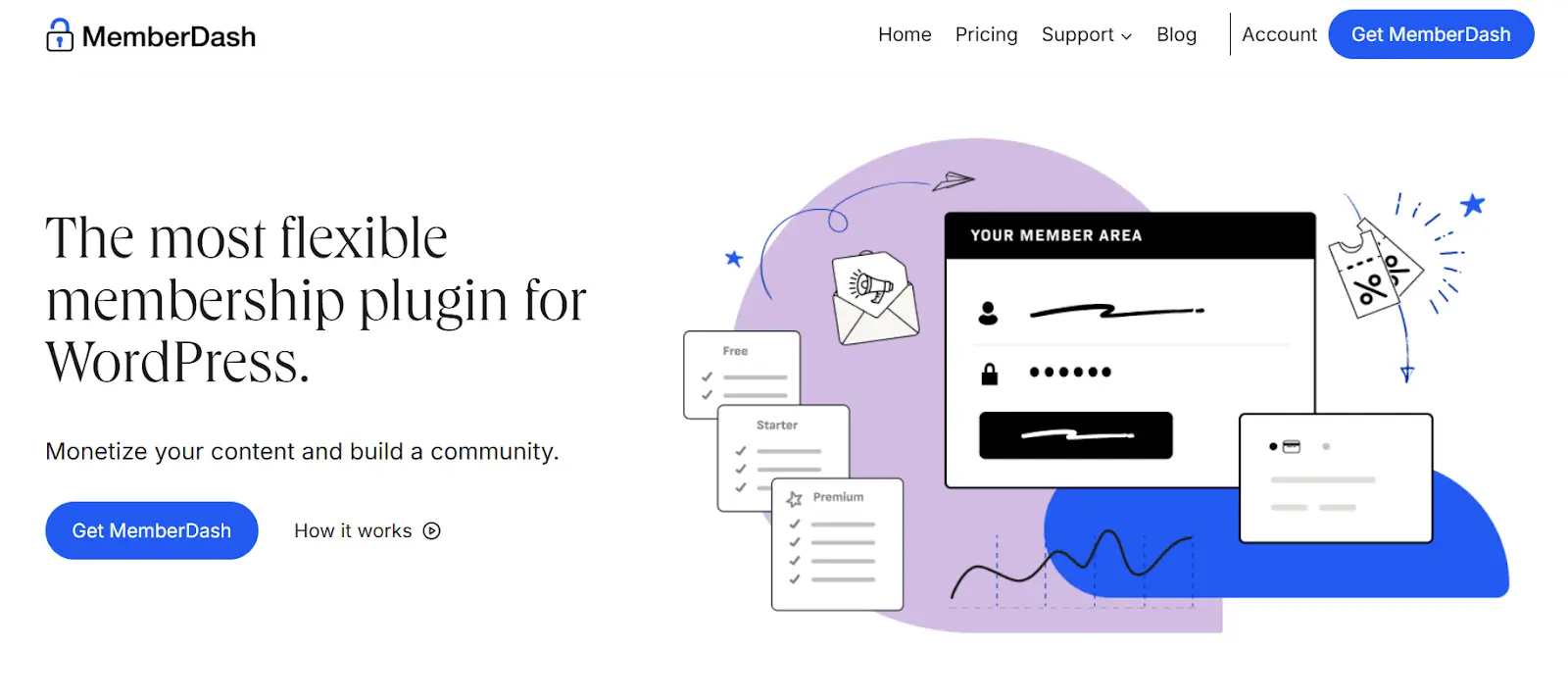
MemberDash4 is a flexible WordPress membership plugin, developed by LearnDash creators, designed for managing memberships and content protection. It integrates seamlessly with LearnDash but can also be used independently to create a full membership site with subscription-based access.
Learn more about MemberDash here.
Key Features:
- Standalone or LearnDash Integration: Use MemberDash as a standalone membership plugin or pair it with LearnDash to enhance your course offerings.
- Flexible Membership Levels: Create different tiers of membership with varying access levels to your site and content.
- Content Protection: Restrict access to pages, posts, and custom content based on membership level.
- Dripped Content: Control the release of content over time, giving you the ability to offer a subscription service with scheduled content.
Pros:
- Seamless LearnDash integration
- Flexible membership tiers and content restriction
- Easy setup with PayPal and Stripe payment options
Cons:
- Limited payment gateway options
- Higher cost compared to other plugins
- Learning curve for LearnDash integration
Choosing Between Best Subscription Website Platform For LearnDash
The choice between the best subscription website platform ultimately depends on your specific needs, budget, and the scale of your LearnDash site. If you’re just starting and need basic functionality, the free versions of Paid Membership Pro or MemberPress can serve you well.
However, as your business grows and you need more advanced features—like automated workflows, detailed reporting, or enhanced content protection—you’ll likely benefit from upgrading to a paid plan.
Free Plugins may be enough if you:
- Have a small or personal LearnDash site.
- Are just starting with course creation.
- Don’t require advanced features or support.
Premium Plugins are better suited for you if:
- You’re scaling your e-learning business.
- You need advanced features like content protection, automated processes, and multiple membership levels.
- You want access to premium support and integrations.
Key Features to Look for in a Membership Plugin
So, we’ve discussed all the best membership site platforms available for LearnDash, it’s time to provide some more value to you. Whenever you decide between the best subscription website platform, you might get confused with dozens of features they encompass.
What to do at that moment?
Well, I’ll suggest, just take a deep breath and know TeknoFlair has rounded it up for you.
In this section, we will cover what makes a good membership plugin by analyzing key features you should look for in it.
Accessibility and Ease of Use:
By far, this is what we consider as the REQUIRED key feature in a membership plugin. We understand that you’re just beginning or even a professional course seller, but not a coder – it means that you lack understanding of how to manage your LearnDash website. To simplify things for you, you will need a plugin that you can easily access.
For example:
- It must have a drag & drop building flexibility.
- The reports are displayed on the dashboard straight-forward – no need to add a complex code to know the status of paid or trial based members.
- Most importantly, you must have full control over what a membership plugin can do for you.
Integration Capabilities:
This is quite straight-forward – any membership plugin that doesn’t integrate well with you LearnDash LMS is out of option.
You’re getting a membership plugin and not a website on which you can sell your courses, right? Besides, your membership plugin must have a functionality to integrate with different add-ons or better, it gives you the ability to customize it further as per your needs.
Why is it important? A simple membership plugin – no matter how good it is – cannot meet your diverse business needs. And, sometimes, you need to customize it to ensure it works the way you want it to.
Subscription Management
When it comes to providing access to your courses in LearnDash, you need a way to manage subscriptions, right?
A membership plugin that doesn’t provide a way to manage your subscriptions is not of any use because it’s you as a course creator who knows what content needs to be exclusive and what you can share for free.
So, your membership plugin must provide you complete flexibility and control over your subscription management.
If your desired membership plugin has that, go for it.
Analytics & Reporting
Let’s understand it with an example, you’ve created different membership levels for your courses:
- Beginner – Free
- Enhanced – $25
- Advanced – $50
How would you know which user has subscribed for what membership? Besides, how would you improve your course or membership levels when you have no data of how users are interacting with your course access.
That’s why, it’s equally important for a membership plugin to provide detailed analytics of what content is restricted or protected and subscriptions as well. This will allow you to analyze the data and improve course access for the future.
Best Practices for Integrating a Membership Plugin with LearnDash
Still reading?
That’s great – it shows that you are truly focused on how your membership plugin can seamlessly integrate with LearnDash. If you’ve decided to use a membership plugin to restrict content access for your users, you’re on the right track! But how do you make sure everything works smoothly? Here are some best practices to keep in mind when integrating your membership plugin with LearnDash.
1. Choose the Right Plugin
The first step is selecting a membership plugin that is fully compatible with LearnDash. Take your time to explore the options and ensure the plugin you choose integrates well with LearnDash’s features. Whether it’s Paid Membership Pro, Restrict Content Pro, or MemberPress, make sure it offers the functionality you need for your site, such as content protection, flexible membership levels, and membership payment processing.
Discover LearnDash add-ons to enhance your platform here.
2. Plan Your Membership Levels
Planning your membership levels carefully is key to managing access to your content effectively. Think about what kinds of users you have and how you want to offer access. For example, you might have a free basic level for introductory content and premium levels for exclusive courses, webinars, or support. Ensure that each membership level maps to the right LearnDash courses or content so your users only see what they’re entitled to access.
3. Sync Up Your Content
Make sure the content restrictions are applied consistently across your LearnDash courses. Your membership plugin should be able to automatically link membership levels to the relevant courses or content. Set up the plugin to protect course materials, quizzes, assignments, and any other restricted content. This ensures that only members with the appropriate access can view and interact with your premium content.
4. Offer Value-Added Benefits
Your membership site features should not only restrict content but also enhance the user experience. Consider adding value-added benefits like exclusive forums, member-only webinars, special discounts, or downloadable resources. These benefits can help increase member retention and build a sense of community around your LearnDash courses.
Why Choose TeknoFlair for Your Membership Website?
At TeknoFlair, we specialize in building customized membership platforms that drive engagement, streamline management, and boost revenue.
Our expertise in tools like Paid Memberships Pro and MemberPress ensures that your membership website is not only secure but also scalable, offering your users a seamless experience.
Whether you’re looking for flexible subscription plans, exclusive content protection, or robust member management features, TeknoFlair provides everything you need to create a successful, user-friendly membership site.
Let us help you turn your vision into a thriving online community.
Resources:
- Paid Membership Pro for LearnDash.
- Restrict Content Pro For LearnDash.
- MemberPress for LearnDash.
- MemberDash for LearnDash.
Final Thoughts
In conclusion, choosing the best online membership platform for LearnDash is crucial for enhancing your e-learning platform and managing access to exclusive content.
Whether you opt for a free plugin like Paid Membership Pro or a premium solution like Restrict Content Pro or MemberPress, it’s important to align the features with your business goals.
A membership platform can offer flexible membership levels, content protection, automated membership management, and subscription handling, which are essential for creating a smooth and profitable learning experience.
By integrating a membership site platform with LearnDash, you can unlock new ways to monetize your content, build a community, and offer exclusive features like webinars and member-only resources.
Remember, the right plugin can not only streamline your course management but also help grow your business by providing a seamless experience for your learners.
Explore LearnDash Cloud for a hassle-free setup.
FAQs
What is LearnDash Membership Integration and how can it benefit my eLearning site?
LearnDash Membership Integration allows you to seamlessly connect LearnDash with various membership site platforms, giving you full control over course access, subscription management, and content protection. By integrating with membership plugins, you can create a more tailored learning experience, manage users’ membership levels, and ensure that your content is accessible only to the right audience.
What is the Best Membership Site Platforms for LearnDash?
The best membership site platforms for LearnDash depend on your specific needs. However, some top choices include Paid Memberships Pro, Restrict Content Pro, and MemberPress. These plugins offer powerful features such as membership level management, subscription handling, and content protection, all of which integrate smoothly with LearnDash to enhance your course offerings.
How does Paid Memberships Pro work with LearnDash?
Paid Memberships Pro integrates with LearnDash to manage memberships and subscriptions effectively. With this combination, you can set up different membership levels, control access to specific LearnDash courses, and offer exclusive content to your subscribers. The plugin supports multiple payment gateways and subscription models, making it ideal for monetizing your paid membership site.
What are Membership Levels for LearnDash and how do they affect course access?
Membership levels in LearnDash allow you to set different access permissions for your users based on their membership tier. By using membership platform benefits, you can create specific levels such as “Basic,” “Premium,” or “VIP,” each offering access to different courses or course materials. This helps you deliver customized learning experiences and monetize your content effectively.
How do Membership Site Plugins enhance LearnDash’s content protection and community features?
Membership site plugins, like Paid Memberships Pro and MemberPress, enhance LearnDash’s content protection by restricting access to courses, lessons, and quizzes based on users’ membership levels. Additionally, these plugins integrate with community features, allowing you to create exclusive forums or social areas for members, fostering a sense of community while keeping your content secure






