Over the years, the online education and learning sector has expanded tremendously. Online education platforms and tools significantly increased, particularly during the COVID-19 epidemic, when homebound online education became mandatory. To stay current and trendy in the internet and smartphone era, more individuals, academies, institutions, organizations, and enterprises are now realizing the value of going online and developing websites and applications.

Online tools and software, which are now widely accessible, have made this possible. For example, LearnDash is one of the preferred platforms for developing and marketing online courses, and it will also be the subject of today’s interest and conversation.
The Influence of LearnDash
LearnDash is a cloud-based learning management system (LMS) and WordPress plugin that provides:
- Tools for designing custom courses.
- Turning WordPress sites into learning management systems.
- Selling them online.
LearnDash was the only WordPress LMS on the top list of twenty learning management systems, as they state themselves.
In the era of smartphones, having an app to complement your WordPress + LearnDash website has become crucial. We are here to assist you with the same today. Stay tuned to learn about the options to build a Mobile App for your LearnDash website the simple way. Create an app for your educational platform using this step-by-step approach to make your entire journey more informed and straightforward.
You made a wise decision if LearnDash was used to launch your eLearning company. LearnDash’s straightforward monetization choices may have resulted in thousands of satisfied students and a robust cash stream. Building a LearnDash app to enter the app stores and increase your visibility on iOS, Android, and the web is a fantastic growth strategy.
The biggest names in eLearning, like Khan Academy, Coursera, edX, and Lynda, all began on the web before transitioning to app stores to fully embrace the mobile-first, app-first digital world. They all did this for excellent reasons, as well. In this article, we’ll outline why you should emulate them and create mobile apps for your LearnDash website, as well as how to do it quickly and efficiently using your current LearnDash website. Let’s get going.
How Can a Mobile App Help Online Learning?

The fact that their information is not just accessible but also offers a positive user experience is a top priority for many course developers. Most course developers use their website as their primary platform for learning, and most have done an excellent job of selecting mobile themes so that their users can access their information on the go. Is that sufficient, though? For many websites, the only thing left is to ensure their website is mobile-friendly.
However, given their added capability, learning systems might profit from an app interface. A mobile app is a terrific addition to your website because it offers unique advantages for online learning.
Put your mobile app in your students’ pockets to ensure you get your key points across. Let’s examine some of a mobile app’s advantages for your website.
Improving student satisfaction and course completion rates
Mobile is now a must, not an option. Offering a mobile app increases the attraction of your courses to prospective students and their happiness, which can increase referrals and retention. Everywhere they go, your students carry their phones. Your lessons will accompany them if you include them in a mobile app. It increases their chances of finishing your courses and boosts engagement.
More involvement equates to better mobile design
A mobile app with a good design can provide a distraction-free learning environment.
The 2015 Asia-Pacific Skillsoft survey found that 72% of respondents said their involvement with mobile learning had risen. The details are crucial when it comes to mobility. A frustrating encounter might result from even little annoyances. These challenges can be overcome by a mobile app created especially for a small device, enabling your students to engage with the course material and remember more knowledge fully.
Push notifications help you communicate
One further benefit that apps on LearnDash websites offer is push notifications. Push notifications let you reach out to app users with essential messages and ensure they receive them. Email is excellent, but it could get lost in the spam folder or be silently removed. It is far more difficult to ignore a push notice.
Boost value perception
People enjoy installing applications and using them. An app with your branding and logo can help you charge more by raising the perceived value of your course(s). By allowing in-app purchases, you can increase your company’s revenue and draw in more customers who prefer mobile devices to desktop computers.
5 Ways to Build a Mobile App for your LearnDash website
You may be wondering how to proceed now that you’ve decided to make an app for your mobile course. There are several ways you can build a mobile app. Budget, technical proficiency, time horizon, and unique features are just some variables that determine the best choice.
1. AppMySite
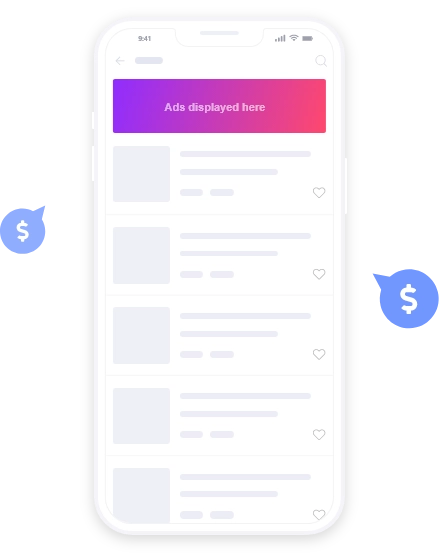
Let’s move on to the topic at hand and begin the process of developing an app for your LearnDash website. We disclose the most straightforward and user-friendly method for building expensive, feature-rich apps.
The creation of unique LearnDash apps can soon be obsolete. You can forego the conventional approaches to app creation that call for you to employ agencies, invest in developers and technicians, and wait a long time to produce your app. Instead, choose the wiser course and create your app using the free online app maker from AppMySite. Why not design your app as you want it to be without writing a single line of code? All you have to do to start your app-building journey is sign up for the app builder.
2. AppPresser

You can easily add your LearnDash courses, lessons, topics, and quizzes using the no-code app builder provided by AppPresser.
Utilizing the visual page builder, add your courses, alter the branding and colors, and submit to app stores. You may add other WordPress material, including blog entries, membership sections, and BuddyPress communities.
Because it is a DIY solution, AppPresser is an excellent choice for those concerned about costs. You can purchase your courses in the app stores for about $1,000, but setting up things like app store accounts and tweaks takes effort.
3. Application for BuddyBoss LearnDash
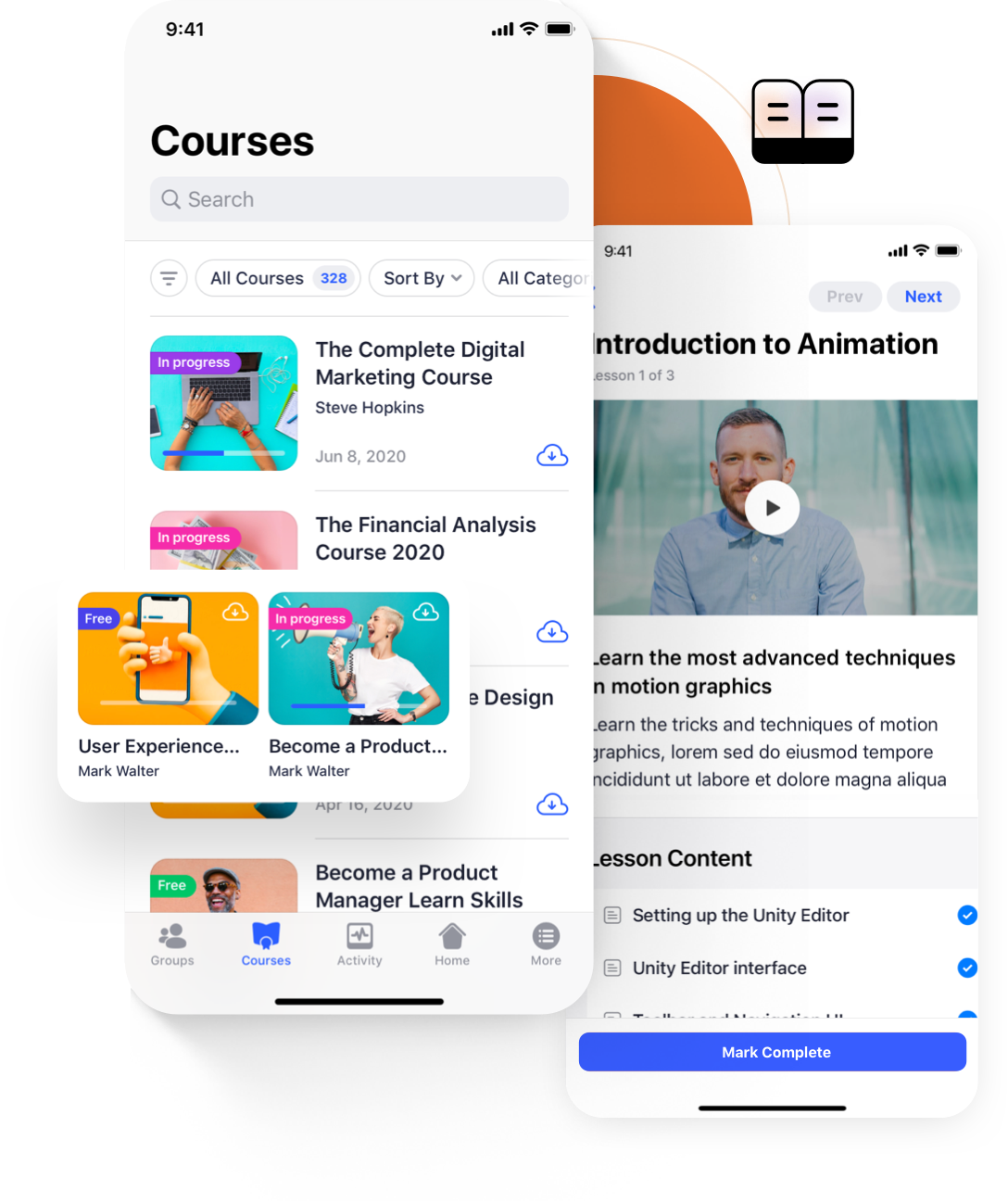
The BuddyBoss App for LearnDash is an additional choice. It is more of an all-inclusive answer. After completing development, use your developer account to publish your app on the Google Play and Apple App Store. After completing development, use your developer account to post your app on the Google Play and Apple App Store.
They will create, customize, and prepare your mobile app so you can save time and concentrate on other aspects of your business if you prefer a completely hands-off experience.
The BuddyBoss App is an obvious solution if you use the well-liked BuddyBoss platform for your online course app requirements. Any WordPress theme can be used with their app if the BuddyBoss Platform, LearnDash, or both plugins are active.
4. WisdmApp

The course content is efficiently delivered to students through conventional learning apps. They discuss how to make educational material readable and accessible. But more is needed.
You need an app that goes above and beyond and genuinely engages the learner if you want to stand out in this crowded industry. WisdmApp is another viable option.
An innovative app that focuses on the learning process is WisdmApp for LearnDash. By entirely reinventing conventional layouts, it goes beyond being “just another app for LearnDash.” The form is neat, original, and contemporary. Each component has been carefully designed to make learning pleasurable. It’s the cutting-edge app that will enable you to master the mobile learning market masterfully.
5. Custom App Development

Custom app development can be the best option if you have a sizable budget and several special course requirements. With this strategy, you can build the app from the ground up and ensure that every aspect is customized for your classes. You may customize every part of the app to provide your students with the best experience. The major drawback of this strategy is that it will cost a lot to develop—at least five figures. Additionally, you’ll be responsible for app upkeep.
Understanding the Process of Creating a Mobile App for your LearnDash site
Let’s learn about building a LearnDash website that a mobile app enhances.

1. Create a fantastic LearnDash website
Creating a WordPress website is an excellent place to start if you don’t already have one. Reserve a domain name and sign up for site hosting. You have two options for installing WordPress: either do it yourself or use a hosting service that offers one-click installation.
Once everything is set up, install the LearnDash Plugin in your WordPress admin panel. Install and customize a theme that is appropriate for LearnDash next. You can also change the typeface, color scheme, and other elements to control the website’s aesthetics.
Create courses and launch your WordPress + LearnDash website after that. Once your website is operational, turn it into an app using the abovementioned options.
2. Begin by personalizing the look and layout
Now that we’ve explained how to use app creators to create your apps, let’s continue because it’s the fastest and most cost-effective method.
- When you sign up for an account on App Builder and log in, you will be prompted to submit some information about your website and company. You will then see a dashboard where you can see all the information about the apps you develop.
- Under the ‘Design’ and ‘Appearance’ areas, begin developing your app and giving it structure. Create the icon, splash (launch) screen, login screen, and home screen for your program here.
- Set the color scheme for your app and ensure it complies with your website’s branding requirements and theme. Additionally, alter the appearance and feel of your app menu and bottom navigation bar.
- You can upload already art or create every element from fresh using any of the app builder options. The text can be formatted, images can be added, and more. Play with sophisticated design tools and observe how your app takes shape.
- The main feature of these app builders is that it allows you to preview any modification you make to the app, ensuring a seamless experience and immaculate results.
3. Link the LearnDash app and website together
Your website can be the power source for apps created using app builders. Manual app management is eliminated by auto-populating most website data on the mobile app. Less work is required, and your website and app will be more consistent.
- It would be best to start by installing the plugin under the ‘Connectivity’ section. After that, input the API information to make it simple to transfer data between the website and the app and to connect the two.
- You can troubleshoot and identify the problems without leaving the site if you experience connectivity issues, which can occur in various external circumstances. Run troubleshooting, then focus on the areas that require care.
4. Select features, add them, and control the settings
Once your website and app are appropriately integrated, specify their features and adjust their settings. Several subsections in the ‘Settings’ section are clearly defined categories of various locations that must be managed to administer a full-fledged program. You receive the following areas here:
- General: You must fill out this box with the fundamental data about your company that will be added to your app. You may specify the category of your website here. You can also enable a share button inside the app so that people can share it with their circle.
- Webview: In this section, you can control the in-app browser’s appearance and decide whether to show or hide certain parts of the webview interface.
- Users: You may manage how app users interact with your app using this section. Use toggle choices to enable or deactivate user login, visitor browsing, and other accessibility settings.
- Posts: In this section, you may control your app’s availability and presentation of seats. You can also turn on a search icon for posts.
- Pages: This area allows you to manage how your website pages display within your mobile app. This might be your “Home,” “Contact,” “About,” or another courier.
- Products: If you plan to sell courses through your app, you can control all the relevant settings here.
- Social: You can link your social media handles in this portion of the program so that users can see them. Enter the URLs of several social media pages to get started.
You may control this extensive array of parameters with just a few toggles clicked. It will help you combine the essential elements into your app and give it a final shape. Once finished, select Save and run the app’s test.
5. Create app builds and submit them to the app stores
Create the Android and iOS app builds once everything is set to go live. These builds are your mobile app’s AAB or APK (for Android) and IPA (for iOS) files.
Create, download, and submit the app builds to the appropriate stores. You can keep track of everything in this section, check the version, and make the history of your apps.
6. Make use of the chances you have
If you want more for your app than just the essentials, you must take advantage of every opportunity to give it extra features and market it to attract more users.
- Utilize app builders’ extra tools to expand the aspects of your app. For instance, you can incorporate ‘alerts,’ ‘Chat,’ and ‘Monetization’ capabilities to deliver alerts to your app users, integrate chat software and engage with your users, and display advertising in the app, respectively.
- Additionally, several choices can be investigated to improve your software’s functionality, safety, and durability. There is a lot more to it that you won’t realize until you register for the app builder and begin using it.
Add these elements to your app for a successful app store launch. Then, use various marketing and branding strategies to promote your LearnDash website apps and encourage more app installations.
People Also Ask
Does LearnDash support mobile devices?
Your website and mobile app will instantly synchronize in real-time thanks to the BuddyBoss App for LearnDash, allowing your students to transition between desktop and mobile devices without losing their place in the course.
What three categories exist for mobile applications?
Apps can be categorized into three categories from a development standpoint: native, hybrid, and web apps. Each type’s construction requires a unique set of abilities and construction techniques, and each has advantages and disadvantages. We at BairesDev have experience creating all different kinds of apps.
What kind of technology is used for developing mobile applications?
Along with Kotlin, BASIC, and C++, Java is fundamental for creating Android apps. This particular programming language has an object-oriented structure and can serve multiple purposes. It has few dependencies tied to specific platforms, making it highly versatile.
Which programming language is most frequently used for mobile apps?
Top Programming Languages for Developing Mobile Apps
- Swift
- Kotlin
- JavaScript
- C++
- Python
What AI tool is used to create mobile applications?
Programmers have more creative freedom when developing high-performance programs thanks to Caffe2. Caffe2 is designed to simplify deep learning experiments and exploit community contributions to new models and techniques. It is cross-platform and compatible with XCode, Android Studio, and Visual Studio for mobile development.
Is there an API for LearnDash?
When you reach the Rest API section under MemberDash > Add-ons, please scroll down and choose the switch to make it active. Once Rest API has been enabled, you can access specific Rest API options by clicking the settings link.
How can my WordPress website be used to create a mobile app?
Installation
- Click “Plugins” / “Add new” from the main menu’s left side.
- Click “Search Plugins” after entering WappPress in the search field.
- Select “WappPress,” a mobile WordPress plugin that simplifying creating Android apps for WordPress websites.
- “Install Now” should be clicked.
- “Activate Plugin” should be connected.
Key Takeaways
Enhance the learning experience for your students by creating a mobile app for your LearnDash website. Based on the information provided, here are some crucial points to keep in mind:
Benefits of Mobile Apps for Online Learning:
- They are improving student satisfaction and retention rates.
- Improved engagement through distraction-free design.
- It enhanced the perceived value of courses.
Options to Build a Mobile App for LearnDash Website
- AppMySite is an online app creator that offers a user-friendly and no-code solution.
- AppPresser: A no-code app builder that integrates with LearnDash.
- BuddyBoss LearnDash App: A comprehensive solution with professional support.
- WisdmApp: An innovative mobile app with a focus on user engagement.
- Custom app development: A fully customized approach for those with substantial budgets.
The Process of Creating a Mobile App for LearnDash
- Start by creating a LearnDash-powered WordPress website.
- Personalize the app’s look and layout using an app builder.
- Link the app and website to auto-populate data.
- Select and configure app features and settings.
- Create app builds for Android and iOS.
- Promote your app and consider additional features and monetization options.
Syncing Website and Mobile App
Ensure that your website and mobile app are synchronized in real time to provide a seamless learning experience for students.
Types of Mobile Apps
Mobile apps can be native (specific to a platform like iOS or Android), hybrid (cross-platform), or web apps (responsive versions of websites).
Programming Languages for Mobile App Development
Common languages for mobile app development include Java (Android), Swift (iOS), Kotlin, JavaScript, C++, and Python.
AI Tools for Mobile App Creation
Tools like Caffe2 can help developers incorporate AI into mobile applications.
LearnDash API
LearnDash offers a Rest API that can be enabled to access specific Rest API options for integration.
WordPress Mobile App Plugins
Plugins like WappPress can be used to create Android apps for WordPress websites.
I am a professional copywriter helping businesses transform into brands using creative wordsmithery with a dash of rhetoric and creativity.






