Do you know anything about LearnDash for WordPress?
It has been the talk of the town since the pandemic hit the world. It is only a WordPress plugin, but it transforms your website into a full-fledged Learning Management system.
However, before you get your hands on it, it’s essential that you know what LMS is. Most importantly, we will explain why LearnDash has become so popular among other available LMS options.
In this article, we will answer all of your queries regarding LearnDash and provide a helpful step-by-step guide on how to set it up on your website.
So, stay tuned as we delve into the realm of LMS.
What is an LMS, and Who needs it?
In 2020, over 87% of consumers shifted to cloud-based Learning Management Systems.
77% of U.S. companies have adopted LMS to offer scalable training.
The above stats are true to the core. During the COVID-19 pandemic, the Learning industry witnessed the rise of E-Learning.
This rise had one goal – to make education & training accessible.
Do you know what incurred the shift?
We have always heard that Necessity is the mother of Invention.
And, it’s 100% correct. When there was a worldwide lockdown, students and educators felt they missed something. Of course, it was fun to stay at home. However, 2 years without learning could have a heavy toll on students’ future. It sparked the need for an alternative to in-person education.
That’s when educators utilized LMS. The Learning Management System (LMS) helps organizations create, deliver, manage, and track online courses and training. It provides a new way of learning, including the hybrid model. In this model, a student can cover 50% of the course in-person and 50% online, relaxing at home.
As much as this is helpful for educational institutes, big companies like Microsoft and IBM have reaped its benefits by deploying it in their training. It saved them a significant amount in training costs. Now, more often, companies have either their private LMS servers or cloud-based ones accessible to only restricted users.
Explore LearnDash Cloud for a hassle-free setup.
Although it unfolded during the Pandemic, the LMS was invented way back in the 90s. The first LMS was developed by Soft ARC and named FirstClass. It was continuously improved for better functionalities.
Fast-forward to the era of various local and cloud-based softwares. It has become challenging to make a choice. Whenever you consider using an LMS, you see options such as Kajabi, a standalone platform, or LearnDash, the popular WordPress plugin.
Although both of these platforms deliver similar results, they differ in how they operate, their user interfaces, and their pricing models, which can impact user experience and cost-effectiveness.
Click here to see the detailed comparison of LearnDash vs Kajabi.
Given these many choices, many organizations still opted for LearnDash as their go-to option.
What exactly made LearnDash different? To understand this, let’s first understand what LearnDash is and what makes it stand out.
Explore LearnDash pricing options here.
What is LearnDash? An Overview of the LMS Plugin
So, by now, you know what LMS is; it’s software that can help you deliver courses online.
But what exactly is LearnDash? You might think it’s a standalone software, right?
Well, not exactly.
Instead, it’s only a plugin developed for WordPress, and it’s so powerful that it can transform your regular website into a full-fledged learning management system.
To be honest, in earlier days, LMS was not everyone’s cup of tea. Only those with some experience with coding or a heavy investment could have it in their systems. This created a gap as experts in various fields needed a platform to teach their skills.
Justin Ferriman saw this as an opportunity and founded a plugin with similar functions to LMS that would only require basic knowledge of WordPress to set up.
This created a new wave in the history of E-Learning. Teaching was now accessible not only to educational institutes or big organizations. Anyone who is an expert in a particular field can go to WordPress and install LearnDash to share their knowledge.
WordPress is already well-known for its user-friendly interface. Creating a live website takes only a few minutes, which usually takes weeks of coding. It introduced a new way to integrate functionalities. For example, if your website needs a breaking news headline. You can search for a plugin from its extensive library to help you do it. And, without any coding, you can just add a breaking news sliding block to your website.
LearnDash, with its own functionality, complements WordPress at its finest. It seamlessly integrates with the WordPress ecosystem and utilizes its features to help entrepreneurs, organizations, and institutes deliver courses online.
Thus, LearnDash allows you to have a complete educational website. What’s even more interesting about LearnDash is that it’s cheaper and more potent than a coded website.
Check out LearnDash’s features here.
Why Choose LearnDash for Your eLearning Platform?
LearnDash stands out for its affordability, power, and unique features, making it an excellent choice for e-learning.
- User-Friendly Course Creation: With an intuitive drag-and-drop builder, creating courses is quick and easy, even without coding skills. Upload videos, text, audio, or resources for a rich learning experience.
- Extensive Customization: Customize themes and layouts to match your brand, creating a unique course experience. Integrate with WordPress or use third-party plugins and custom coding to add desired functionalities.
- Seamless WordPress Integration: Leverage WordPress’s no-code solutions, extensive plugins, and SEO capabilities to create and manage your educational site with ease.
- Scalability: Whether you’re a solo entrepreneur or a university, LearnDash adapts to your needs, offering advanced metrics like Tin CAN API and SCORM for tracking learner progress.
With its flexibility and features, LearnDash is the ideal LMS for building impactful e-learning platforms.
Get the LearnDash LMS plugin here to ensure seamless integration.
Key Features of LearnDash: What Makes It Stand Out?
Are you still wondering if LearnDash can give you a competitive edge?
If so, take a closer look at these key features that make LearnDash stand out from the competition.
- Course Creation: LearnDash offers an easy-to-use drag-and-drop builder and custom LearnDash templates, allowing you to create courses in minutes.
- Quizzes: What’s a course without assessments? With LearnDash, you can create quizzes using a variety of question types available in the Quizzes section.
- Course Access Control: As a course creator, controlling access to your content is crucial. LearnDash gives you full control over who can access your courses.
- Gamification: With LearnDash, you can award points and badges for completing course tasks, encouraging learners to stay committed.
- Reporting: The LearnDash 4.17 release made tracking and measuring student data easier than ever.
- Add-ons: LearnDash offers a library of both native and third-party add-ons to extend its functionality. This ensures you can always enhance your platform as needed. “This ensures you can always enhance your platform as needed.” . Discover LearnDash add-ons to enhance your platform here.
- Course Grid: LearnDash allows you to display your courses in a grid layout on the homepage is not only visually appealing but also beneficial for SEO.
- Integration with External Software: LearnDash offers seamless integration with popular plugins and themes. This flexibility allows for customized solutions to suit your specific needs.
- Drip-Feed Lessons: With drip-feeding content, LearnDash ensures that course content is delivered progressively. This is crucial if you want to prevent students from rushing through the material without truly learning.
How to Set Up LearnDash: A Step-by-Step Guide
You’ve made the decision to go with LearnDash, but if you’re new to it, you might be looking for a detailed guide to help you through the setup process.
You’re in the right place! Below is a comprehensive, LearnDash demo to help you set up LearnDash with WordPress and get started on your e-learning journey.
Step 1: Install and Activate LearnDash
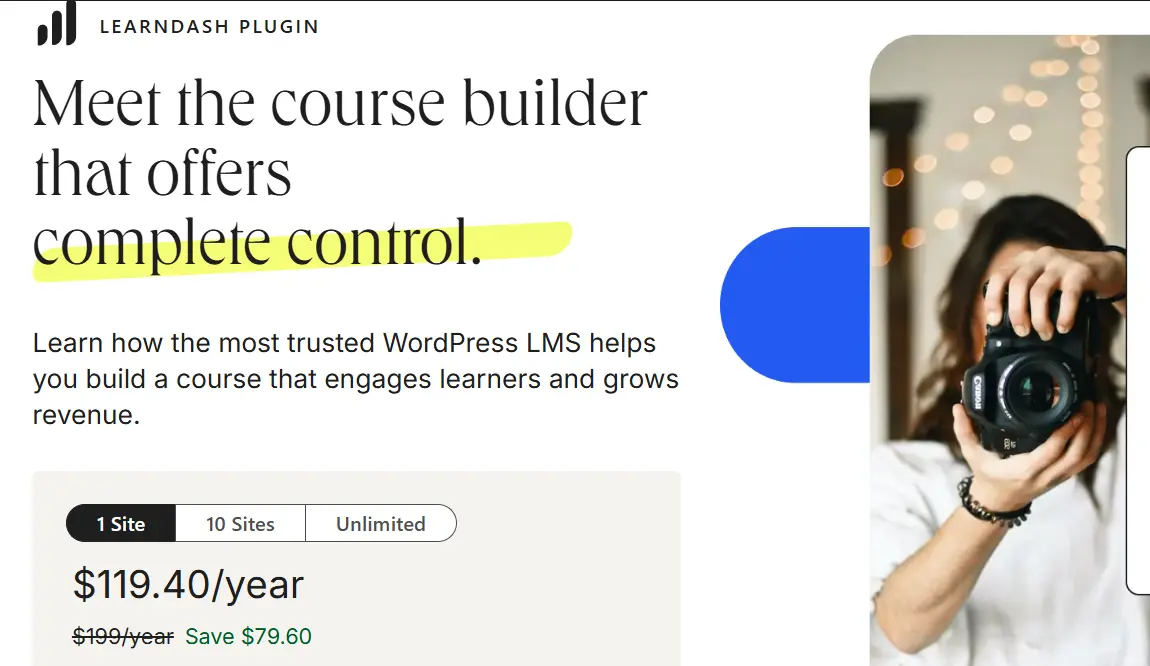
- Purchase LearnDash WordPress Plugin
Go to LearnDash’s official website, purchase a plan, and download the plugin zip file. - Install the Plugin
- Log in to your WordPress dashboard.
- Navigate to Plugins > Add New and click Upload Plugin.
- Upload the LearnDash zip file and click Install Now.
- Activate the Plugin
Once installed, click Activate Plugin.
Step 2: Configure General Settings

- Access LearnDash Settings
Go to LearnDash LMS > Settings. - Configure Basic Options
- Add your license key (available in your LearnDash account).
- Set global options like the default currency and course permalink structure.
- Enable features such as video progression or WooCommerce integration if needed.
- Save Changes
Step 3: Create Your First Course
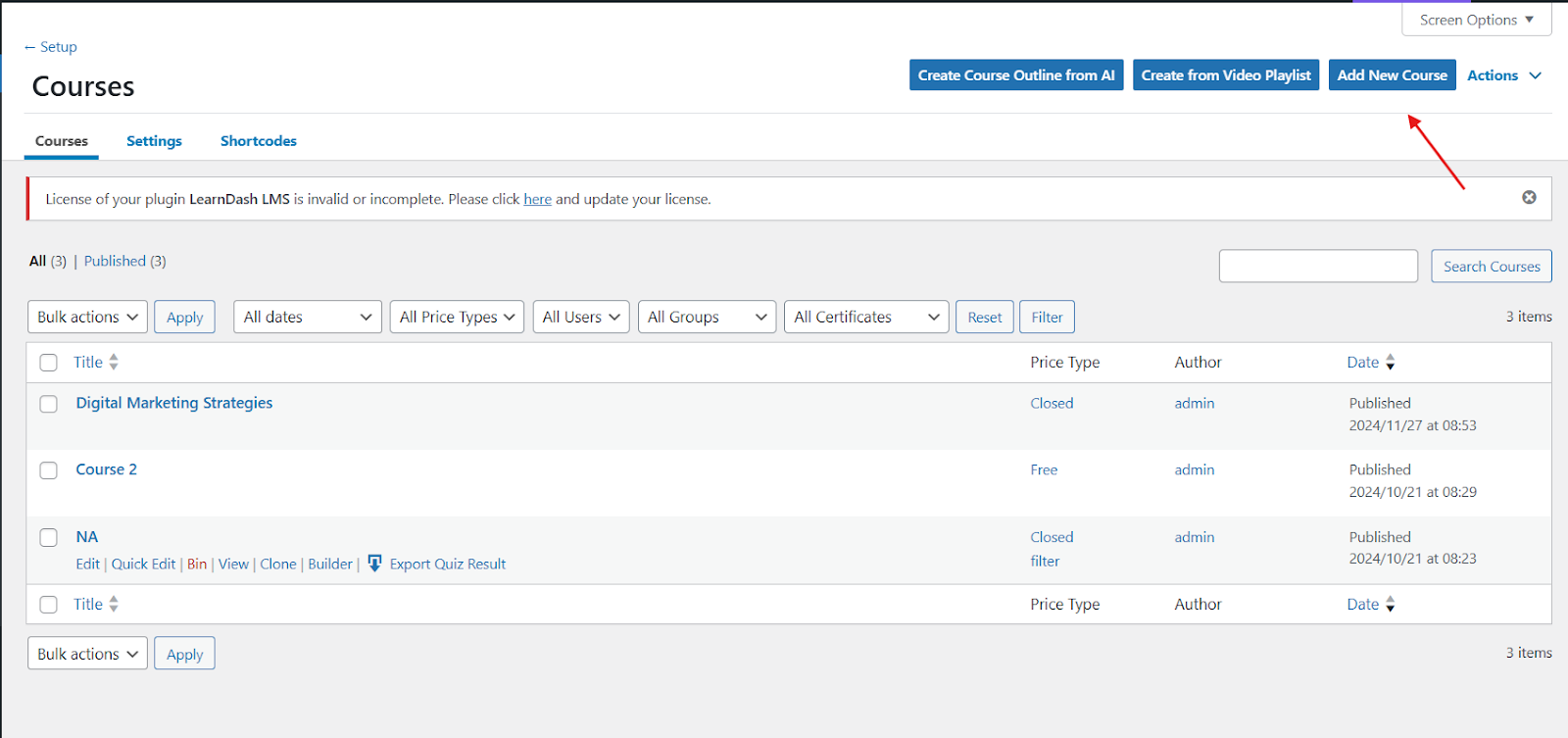
- Navigate to Courses
Go to LearnDash LMS > Courses and click Add New. - Set Course Details
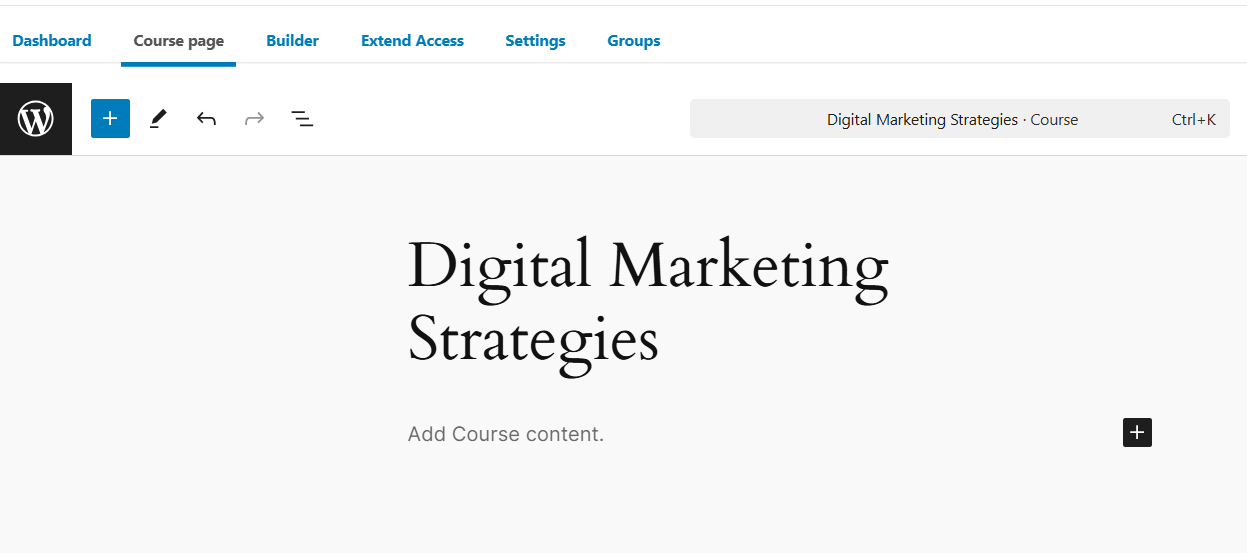
- Add a course title and description.

- Upload a course thumbnail (featured image).
- Build the Course Structure
Use the Course Builder to create lessons, topics, and quizzes:
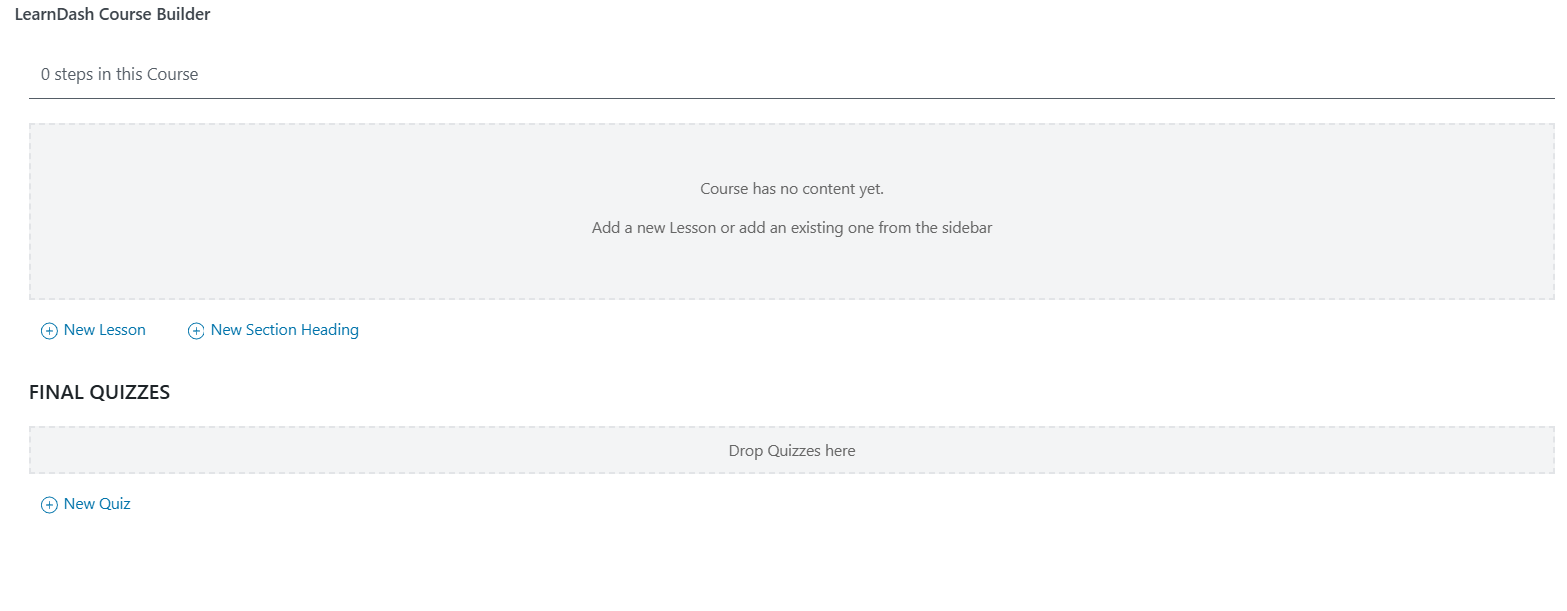
- Drag and drop sections to arrange your course structure.
- Add individual lessons and topics by clicking Add Lesson or Add Topic.
- Publish the Course
Step 4: Add Lessons and Topics
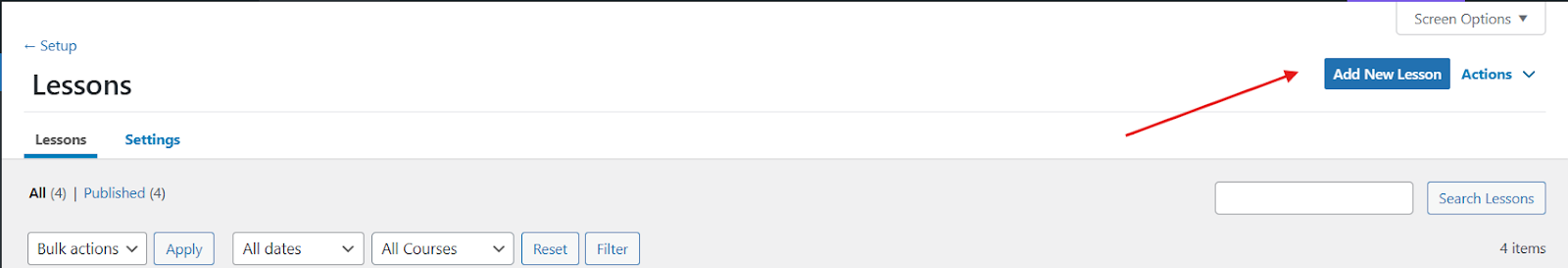
- Create Lessons
- Go to LearnDash LMS > Lessons and click Add New.
- Add the lesson title, content, and any associated media.
- Repeat for Topics
If needed, create topics under lessons for more detailed course structures.
Step 5: Set Up Quizzes
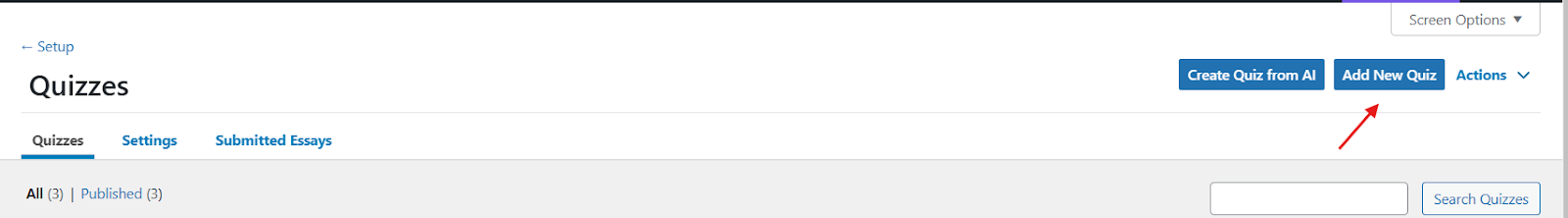
- Create a Quiz
- Go to LearnDash LMS > Quizzes and click Add New.
- Add a quiz title and description.
- Configure Quiz Settings
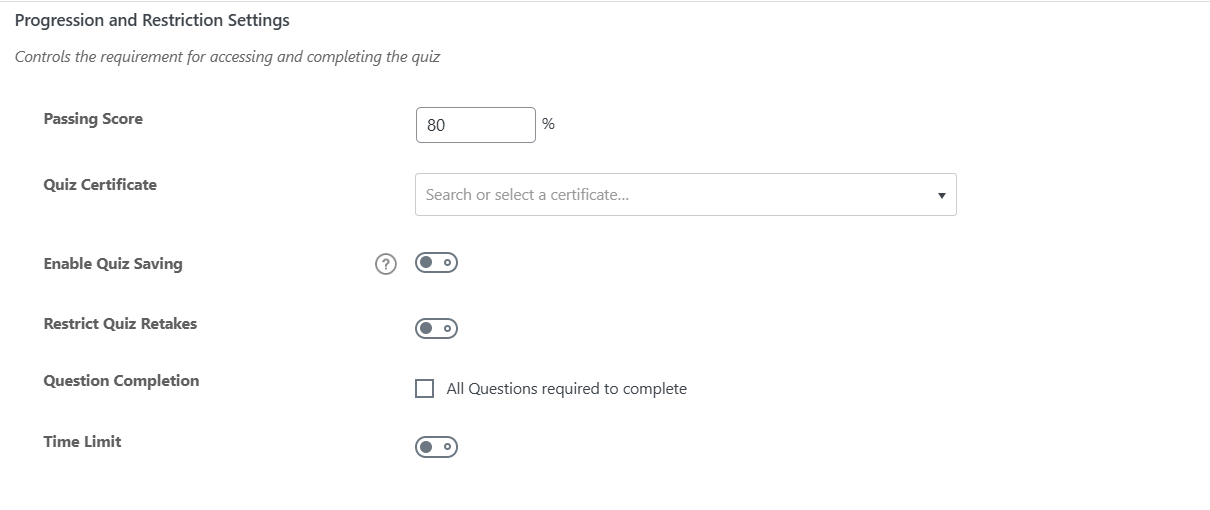
- Set the passing percentage and time limits.
- Add quiz questions using the Question Builder.
- Link the Quiz
Assign the quiz to a specific course or lesson while building the course.
Step 6: Customize User Registration
- Enable Registration
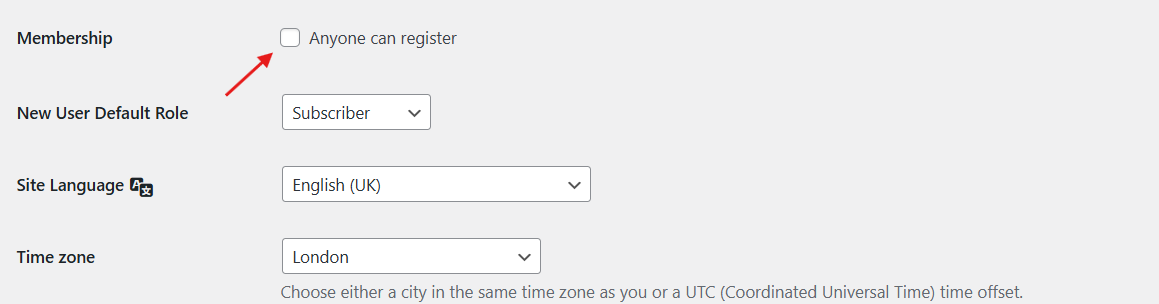
In WordPress Settings, allow user registration by navigating to Settings > General and checking the box for Anyone can register.
- Customize Login/Registration Pages
Use LearnDash or third-party plugins (like MemberPress or Restrict Content Pro) to enhance registration and login pages.
Step 7: Test Your Setup
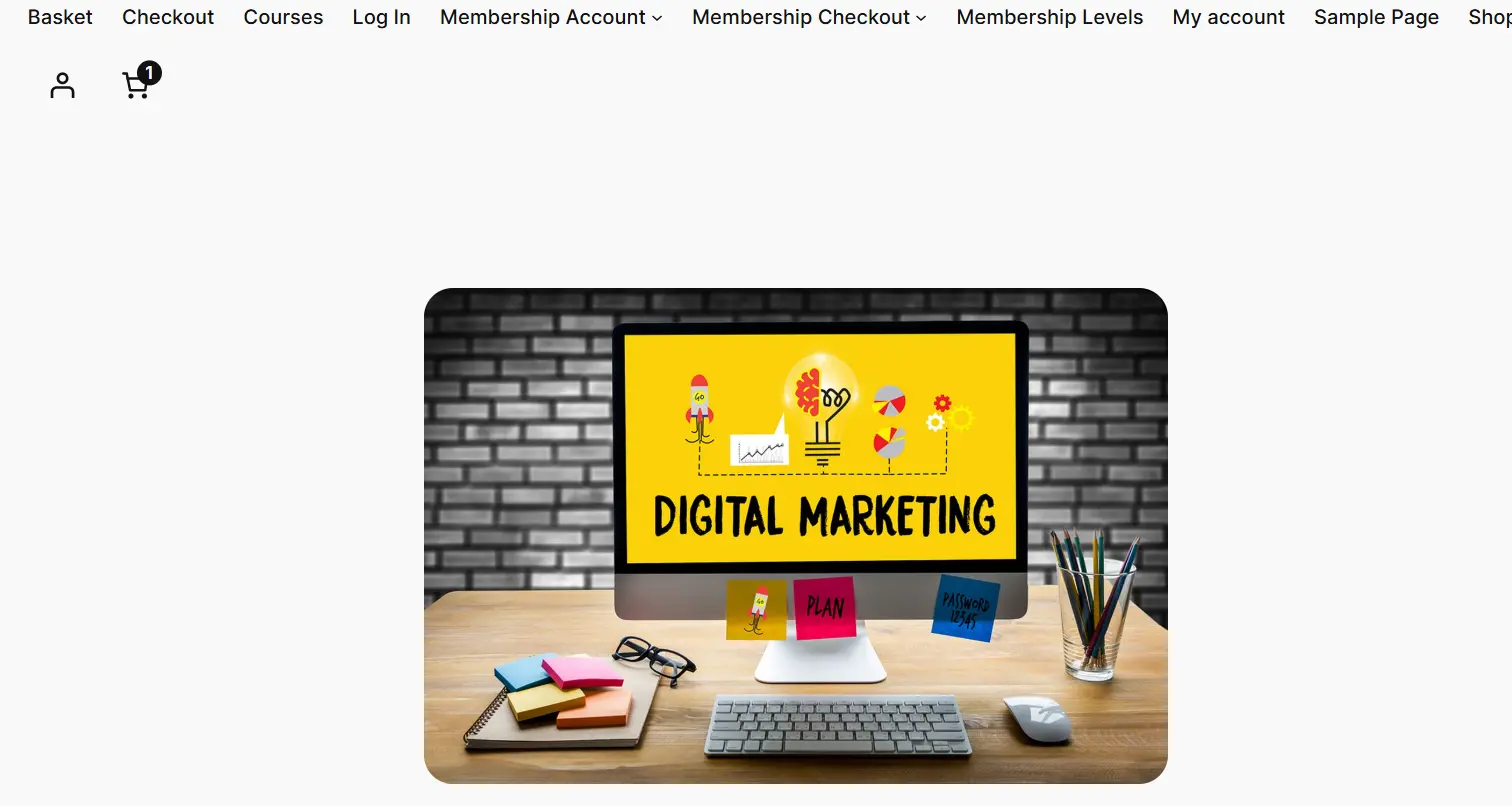
- Preview the Course
Navigate to the front end and preview your course to ensure lessons, topics, and quizzes are functioning as expected. - Check User Experience
Test the user registration, login, and course access process.
Step 8: Enhance with Add-Ons
- Install LearnDash Add-Ons
Use LearnDash’s add-ons to integrate features like payment gateways, membership functionality, or gamification. - Popular Add-Ons
- WooCommerce for eCommerce.
- BuddyBoss for community features.
- GamiPress for rewards and badges.
Customizing LearnDash: Adapting the LMS to Your Unique Requirements
Customization is key to succeeding in your online course business. A standard LearnDash site might not create the desired impact, but enhancing functionality and design boosts student engagement and aligns with user expectations.
Modern users prefer websites tailored to their needs, and search engines reward accessibility, appealing design, and valuable content. To stand out, focus on building a user-friendly course with advanced features.
While LearnDash has limitations, its compatibility with WordPress offers endless customization possibilities to meet your goals.
Here are 4 ways you can customize your LearnDash website:
Theme Customization:
To customize your course’s appearance, you have two options:
- Custom Themes: Purchase premium themes from platforms like ThemeForest or Creative Market for seamless LearnDash integration and easy layout adjustments.
- CSS & HTML: If you have basic skills, edit CSS and HTML files for customization, though this approach can be time-consuming and requires effort.
Customize The Layout:
Updating the layout of your course page, like moving the “About Us” section to the top or repositioning the “Overview” section, can be challenging with themes. Here are three ways to simplify this:
- Page Builders: Use drag-and-drop tools like Elementor, DIVI, or Gutenberg to edit and visualize layouts easily.
- Shortcodes: Add custom blocks not available in page builders using shortcodes.
- Custom PHP Code: If you’re experienced in coding, use PHP to create or modify unique pages, such as funnel pages..
Add-ons/Plugins:
Did you know you can enhance your courses with features like PDF report generation or randomized quizzes?
With LearnDash add-ons and external plugins, you can seamlessly integrate new functionalities into your LearnDash website, customizing it to meet your specific needs.
Custom Development:
Many times, you’re looking for a special, out-of-the-box solution. But you might be amazed to find out that such a solution does not even exist on the Internet yet.
However, you can get a customized solution for your LearnDash website by consulting WordPress customization experts.
LearnDash Add-Ons and Extensions: Enhancing Functionality
Add-ons help you unlock the full potential of the LearnDash website. When you leverage the right add-ons and extensions, you will be amazed at what you can do with them.
Here’s a closer look at some popular categories of LearnDash add-ons:
- Analytics and Insights: Tools like the LearnDash Email Insights plugin empower administrators with detailed reporting, offering valuable data to monitor student engagement and performance.
- Course Customization: Add-ons such as LearnDash Custom Tabs allow for tailored course experiences by adding custom tabs to lessons, quizzes, or topics for specific users.
- User Engagement: Gamify your courses with tools like LearnDash Leaderboards, which enable you to create competitive environments and motivate learners.
- Efficient Management: Extensions like the LearnDash Advanced Toolkit bundle advanced features, making course management seamless for administrators.
- Export and Reporting: The LearnDash Quiz Results Export plugin simplifies the process of exporting user responses in Excel format, making data analysis easier.
- Interactive Learning: Add-ons like LearnDash Checklists enhance engagement by providing accordion-style components for learners to track their progress within a course.
- Enrollment Solutions: Tools such as the LearnDash Waitlist enable you to manage student enrollment efficiently, scheduling learners for future course availability.
- Lead Generation: The LearnDash Lead Magnet plugin automatically generates personalized quiz PDF reports, helping educators connect with their audience effectively.
These add-ons enhance reporting and interactivity, allowing you to customize LearnDash to meet your learners’ and organization’s goals.
Best Practices for Managing LearnDash Courses Effectively
Managing LearnDash courses efficiently is crucial for providing an excellent learning experience while minimizing administrative burdens. Here are some best practices to help you streamline course management and maximize the platform’s potential:
Structure Your Courses Strategically
- Outline Learning Paths: Use LearnDash’s course builder for structured modules, lessons, and quizzes.
- Reuse Course Steps: Implement shared steps for consistency and efficiency.
- Set Prerequisites: Ensure learners follow logical sequences, especially for advanced topics.
Optimize User Engagement
- Gamify Learning: Add leaderboards, badges, and certificates.
- Enable Forums: Foster interaction with discussion boards.
- Use Quizzes and Assessments: Regular evaluations keep learners engaged and track progress.
Explore LearnDash Groups Plus Features.
Streamline Enrollment and Management
- Automate Enrollment: Integrate payment gateways or membership plugins.
- Organize Groups: Use group management for cohort-based learning.
- Manage Overflow: Leverage waitlist plugins for enrollment management.
Monitor Performance and Progress
- Track Analytics: Use LearnDash reporting tools to identify learner needs.
- Export Data: Analyze performance with add-ons like Quiz Results Export.
- Provide Feedback: Offer timely, constructive feedback.
Discover LearnDash ProPanel Features.
Simplify Course Maintenance
- Update Regularly: Keep content accurate and relevant.
- Use Checklists: Ensure consistent course updates with tools like LearnDash Checklists.
- Test for Usability: Regularly test courses from the learner’s perspective.
Enhance Accessibility and Usability
- Optimize for Mobile: Ensure mobile-friendly course access.
- Provide Multilingual Support: Use plugins like WPML for a global audience.
- Enable Self-Paced Learning: Allow flexibility for learners to revisit materials.
These practices will help you design effective and engaging LearnDash courses tailored for an optimized e-learning experience.
Common Challenges and How to Overcome Them in LearnDash
While LearnDash is a robust LMS, some challenges may arise during its implementation. Here’s how to tackle them:
Challenge#1: Setting up courses with advanced features can feel overwhelming.
Solution: Use TeknoFlair’s LearnDash Advanced Toolkit for features like custom tabs and detailed reporting to simplify your setup.
Challenge#2: Managing customizations or integrations can be difficult without technical expertise.
Solution: Partner with expert LearnDash developers, to handle custom development and integrations seamlessly.
Challenge#3: Maintaining high engagement levels across diverse learners.
Solution: Add gamified elements like leaderboards and badges or implement interactive features like quizzes and discussions.
Challenge#4: Handling a high volume of users and complex course structures can be challenging.
Solution: Use group management tools to organize learners effectively and automate processes like enrollments and progress tracking.
Challenge#5: Limited insights into learner performance without advanced tools.
Solution: Integrate plugins like LearnDash Email Insights or Quiz Results Export for enhanced analytics.
How TeknoFlair Customization and Development Services Can Transform Your LearnDash Experience
TeknoFlair’s customization and development services are crafted to transform your LearnDash site into a tailored e-learning powerhouse. Whether you need advanced features, streamlined integrations, or enhanced branding, TeknoFlair offers end-to-end solutions designed to meet your unique needs.
Ready to take your LearnDash platform to the next level? Contact TeknoFlair today and let’s bring your vision to life!
Conclusion
LearnDash is a comprehensive LMS plugin for WordPress, offering educators and organizations a robust solution for creating engaging e-learning platforms. With features like WooCommerce integration, advanced student dashboards, and seamless customization options, LearnDash ensures an exceptional learning experience tailored to your audience.
Its compatibility with tools such as Elementor, Zapier, and MemberPress expands its functionality, making it versatile for various educational needs. Whether you’re using LearnDash for corporate training or online courses, its scalability and intuitive course creation tools make it a standout choice in the e-learning space.
By leveraging integrations like LearnDash WooCommerce or Stripe and utilizing features like drip-fed lessons and gamification, you can enhance learner engagement and streamline course management. LearnDash continues to set the standard for LMS plugins with its ease of use, extensive customizations, and compatibility with modern tools.
FAQs
What are the system requirements for LearnDash?
The LearnDash LMS plugin for WordPress requires a WordPress site running PHP 7.4+ and MySQL 5.7+ or MariaDB 10.3+. For best results, ensure your hosting is optimized for WordPress and supports large-scale e-learning platforms. LearnDash also works seamlessly with Elementor themes and BuddyBoss for additional customization and integration options.
Is LearnDash free or paid?
LearnDash is a premium plugin with pricing tiers tailored to different needs. It offers robust features such as WooCommerce integration, Zapier compatibility, and MemberPress LearnDash synchronization. While it isn’t free, its advanced tools and flexibility justify the cost for professional e-learning solutions.
Can LearnDash integrate with other tools?
Yes, the LearnDash LMS plugin supports integrations with WooCommerce, Stripe, Elementor, and Zapier. LearnDash also allows customization via plugins like the Visual Customizer and provides seamless workflows with CRM tools such as HubSpot. These integrations enhance course creation and user engagement.
Is there a student limit for LearnDash?
LearnDash imposes no student limit, making it suitable for institutions and individual educators alike. To accommodate more users, consider scalable hosting and leveraging the LearnDash WooCommerce tutorial to manage memberships effectively. Performance is influenced by your hosting plan and server optimization.
Explore LearnDash MemberDash Features.
Can I see LearnDash in action?
Yes, you can explore LearnDash examples on demo sites showcasing its customization capabilities with Elementor themes, the Visual Customizer, and WooCommerce integration. These examples highlight how LearnDash transforms WordPress sites into dynamic LMS platforms.






