Tutor LMS has emerged as a leading learning management system (LMS) in the e-learning industry, celebrated for its advanced features and flexibility.
However, like any powerful tool, it’s not a one-size-fits-all solution. Relying solely on the default settings might limit your ability to stand out in a competitive market, leaving your courses feeling similar to countless others.
If you’re looking to go beyond the basics and make your online courses truly unique, you’re in the right place. Customizing Tutor LMS can help you create a more engaging, branded, and distinctive learning experience.
In this article, we’ll walk you through the top 10 customizable features of Tutor LMS to upraise your courses and align them perfectly with your brand identity.
But before diving in, let’s quickly understand what Tutor LMS is and why customization is essential for success in the e-learning space.
What Is Tutor LMS – A Beginner-Friendly Overview
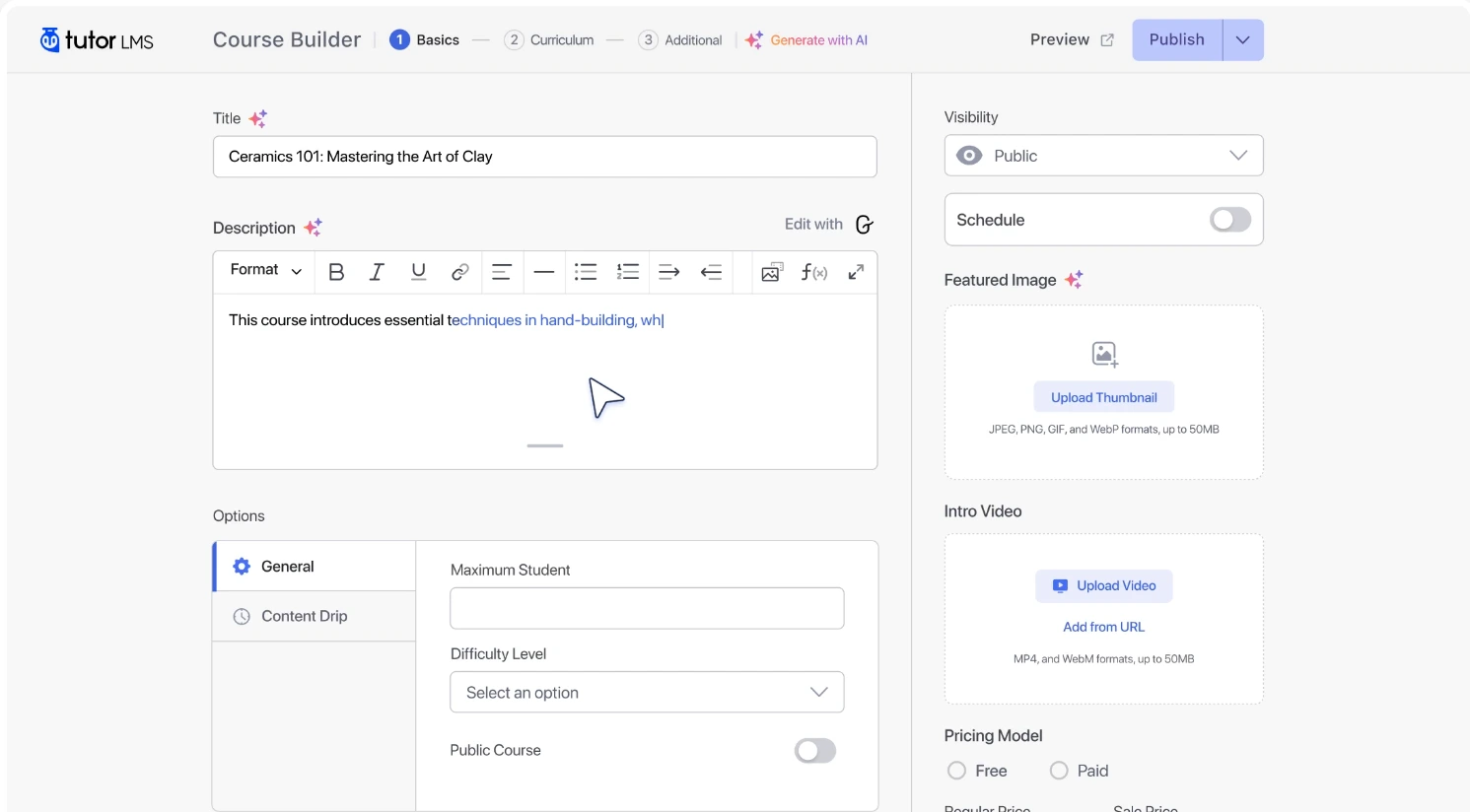
Tutor LMS1 is a customizable learning management system (LMS) designed to transform a standard WordPress website into an effective e-learning hub. As one of the most versatile and feature-rich online classroom platforms, it allows educators, businesses, and institutions to create, manage, and sell LMS online courses effortlessly.
One of the most notable features of Tutor LMS is its drag-and-drop course builder, which eliminates the need for coding or technical expertise. This intuitive tool supports seamless online course customization, enabling you to design courses with structured lessons, quizzes, assignments, and more, tailored specifically to your audience’s needs.
The plugin also excels in providing detailed analytics and reporting, giving you valuable insights into learner progress, completion rates, and engagement metrics. These features are essential for educators and businesses aiming to enhance the e-learning experience and improve course outcomes.
Moreover, Tutor LMS supports extensive integrations, including payment gateways, Gamipress Tutor LMS for gamification, and third-party applications, making it a highly flexible and customizable LMS platform. It also comes with options like Tutor LMS dashboard customization, ensuring your e-learning platform reflects your brand’s identity and aligns with your teaching objectives.
As part of the Tutor Pro WordPress plugin, advanced tools such as front-end course creation and branding options further enhance its capabilities, making it an ideal choice for creating a professional-grade Tutor LMS website. Additionally, the variety of Tutor LMS themes ensures a visually engaging and functional site design for learners.
With its user-friendly interface and robust feature set, Tutor LMS WordPress makes building an e-learning site accessible for both beginners and experienced users.
Now that you understand what Tutor LMS is and why it’s such a popular choice, let’s return to the main question: why customize it at all?
Why Customizing Tutor LMS Is Essential for Your Success
You’re using Tutor LMS and might feel it already has everything you need. So, why bother with customization?
Well, here’s the catch: relying solely on the default Tutor LMS features means you risk blending in with the crowd. For educators and organizations, offering a standard online classroom platform without unique elements provides no real edge in the competitive e-learning market.
For instance, if you’re offering a valuable course and a larger competitor provides a similar course with the same structure and style, what sets you apart? Online course customization is essential to differentiate your offerings and establish your unique value2.
But that’s not all. Another critical reason to customize is to ensure your Tutor LMS website aligns with your brand identity. You’ve invested significant effort into building your brand, so why settle for an LMS that doesn’t reflect it? With Tutor LMS customization, you can make sure your e-learning platform looks and feels like an extension of your brand.
Still not convinced? Here are some key reasons why customizing Tutor LMS WordPress is vital:
- Improved Training Efficiency
Customizing your LMS can significantly improve training efficiency. Imagine spending hours creating a course, only to struggle with basic features like building quizzes that meet your learners’ needs. With customization, you can tailor online teaching tools to streamline the process and ensure your efforts yield better results. - Increased Learner Engagement and Retention
Customizing allows you to integrate gamification tools like Gamipress Tutor LMS and other online teaching tools to create interactive and engaging content. This not only improves learner engagement but also enhances retention, ensuring learners stick with your course until completion. - Streamlined Workflow
Running a successful e-learning business is not just about delivering valuable content but also about creating a sustainable process. By customizing the Tutor LMS dashboard, you can automate repetitive tasks, saving time and allowing you to focus on expanding your business. A streamlined workflow helps you improve productivity and achieve more with less effort. - Custom eCommerce Functionality
While the Tutor Pro WordPress plugin offers multiple payment gateways, your specific audience might require additional options. Customizing the platform enables you to integrate tailored e-commerce functionalities, ensuring your courses are accessible to a wider audience. - Long-Term Stability and Value
Customization positions your customizable learning management system for long-term success. If you’re building a reputation as a reliable educator or business in the e-learning space, adapting the LMS to your changing needs ensures sustained growth and relevance.
These reasons illustrate the value of a customized LMS. If you’re ready to take your e-learning platform to the next level, let’s dive into the top 10 customizable features of Tutor LMS that can truly enhance your e-learning experience.
Top 10 Features For Tutor LMS Customization
Running an eLearning platform with Tutor LMS? Excellent choice! But how do you transform your platform from “good” to “exceptional”?
By unlocking the potential of online course customization and making use of its powerful features, you can create a unique and engaging experience for your learners.
Let’s explore the top 10 features of Tutor LMS that can enhance your e-learning experience and set your platform apart in the competitive market.
1. Payment Gateway Integration
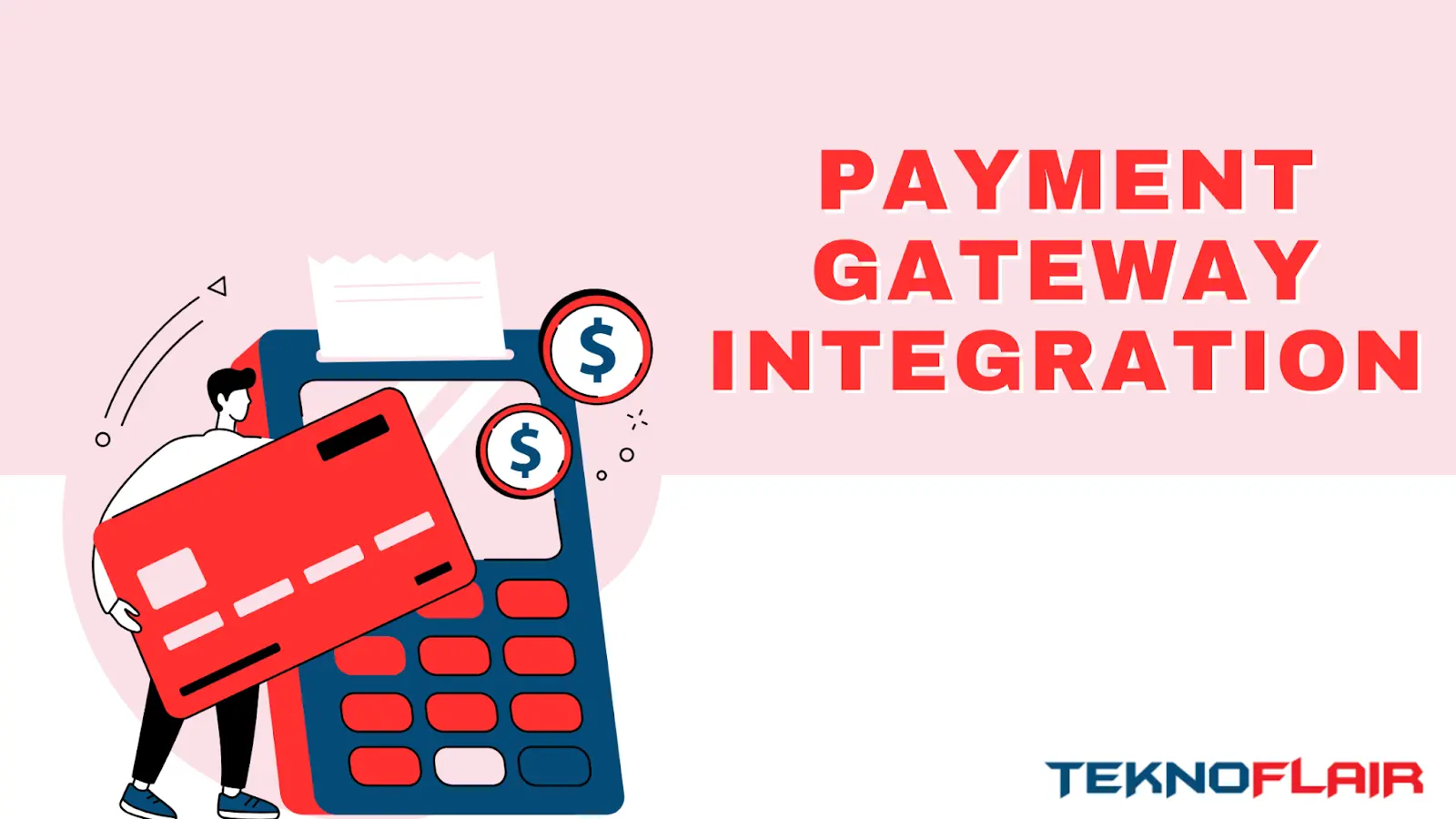
Smooth and secure payment processing is the backbone of any successful LMS online courses platform. With Tutor LMS WordPress, you can easily integrate popular payment gateways like PayPal, Stripe, and WooCommerce to enable hassle-free transactions for your students.
Customizing your payment system ensures accessibility for a global audience and allows you to implement advanced eCommerce features, such as subscription models, coupon codes, and tiered pricing. This flexibility transforms your Tutor LMS website into a seamless enrollment and monetization machine.
2. Community Building

One of the most effective ways to increase student engagement is by developing a sense of community. With tools like BuddyPress, forums, and discussion boards, you can create a collaborative learning environment that encourages peer-to-peer interaction.
This feature not only improves learner engagement but also adds a personal touch to your platform. When paired with gamification using Gamipress Tutor LMS, you can build a competitive yet friendly atmosphere where students feel motivated to participate actively. This level of interaction transforms your platform into a thriving online classroom platform.
3. Customized Add-ons

Every eLearning platform has unique requirements, and customizable LMS platforms like Tutor LMS make it easy to meet those needs. From advanced reporting tools to interactive quizzes and surveys, the possibilities for Tutor LMS customization are endless.
For example, you can integrate third-party tools like Zoom for live classes or LearnDash for front-end course creation. Customized add-ons empower you to enhance your platform’s capabilities, ensuring a tailored experience for both educators and learners.
4. Tutor LMS Theme Customization

Your platform’s design is often the first impression learners have of your brand. With Tutor LMS theme customization, you can create a visually appealing and cohesive design that reflects your brand identity.
Modify layouts, fonts, colors, and icons to give your platform a professional look that builds trust and keeps learners engaged. A well-designed Tutor LMS website not only improves user experience but also establishes your credibility in the eLearning space.
5. Learning Paths
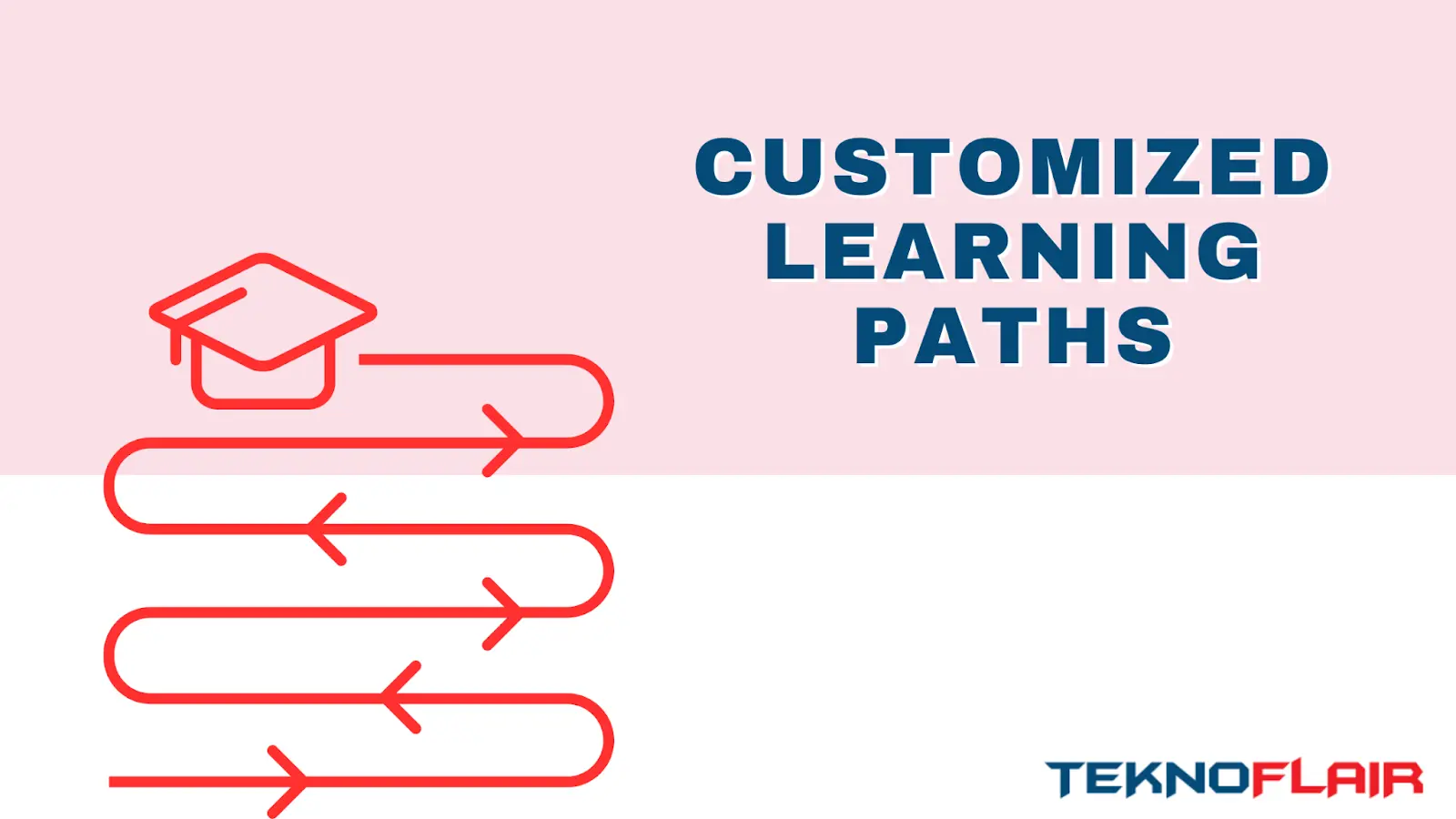
Providing structured guidance is essential for maintaining learner focus and motivation. The learning path feature in Tutor LMS allows you to create well-organized course sequences, helping learners go through lessons, quizzes, and assignments step by step.
By integrating tools that enable adaptive learning paths based on performance, you can offer personalized experiences that enhance retention and satisfaction. Combining learning paths with gamification tools adds an extra layer of motivation, making the learning process both enjoyable and effective.
6. Role Management
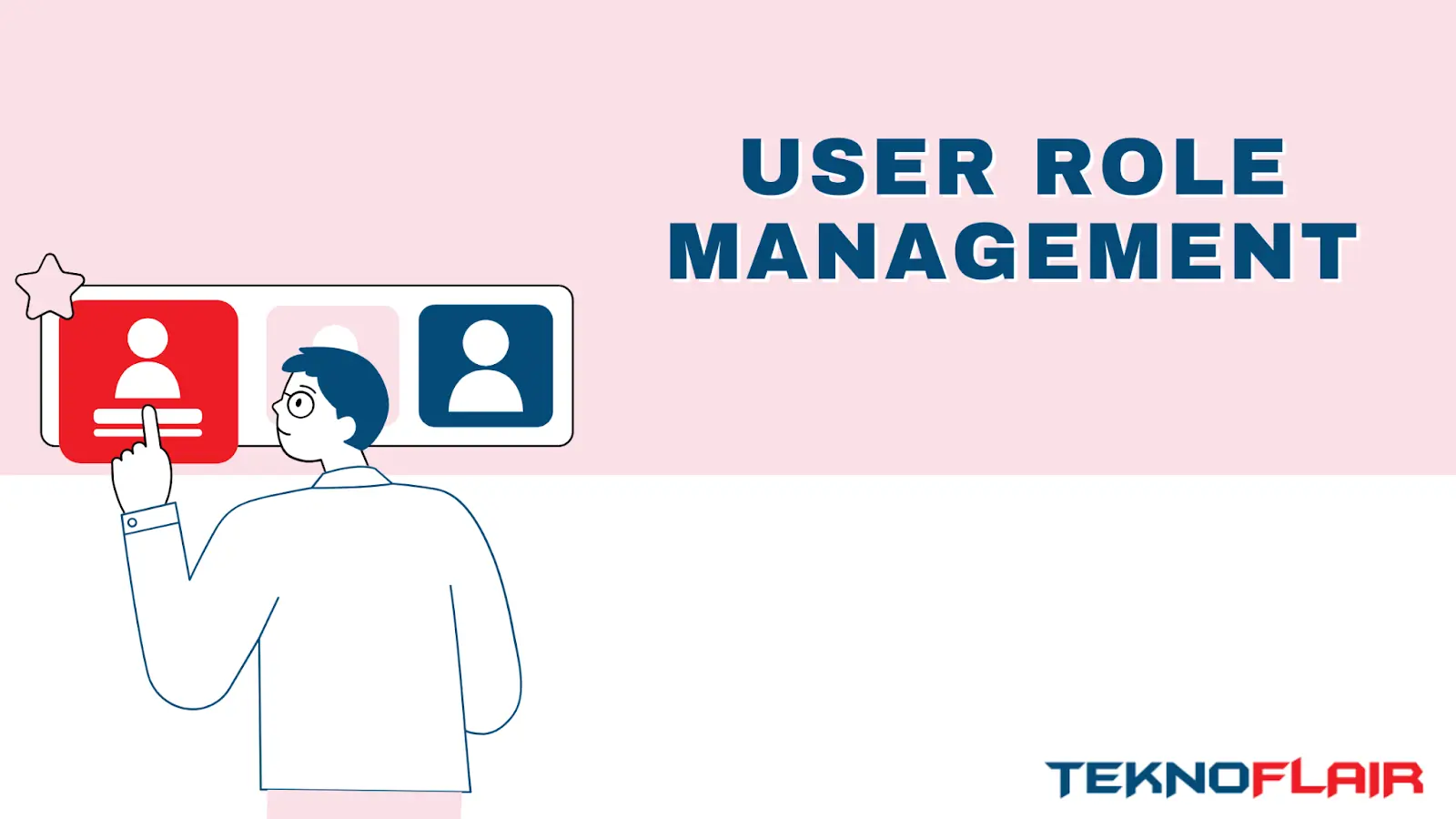
Managing multiple users efficiently is a common challenge for eLearning platforms, especially when dealing with instructors, administrators, and students. With Tutor LMS’s role management functionality, you can assign specific permissions based on roles.
For example, instructors can access course-building tools, administrators can oversee the platform, and students can focus on their learning materials. This clear division of roles ensures smooth operations and a streamlined workflow.
7. Reporting
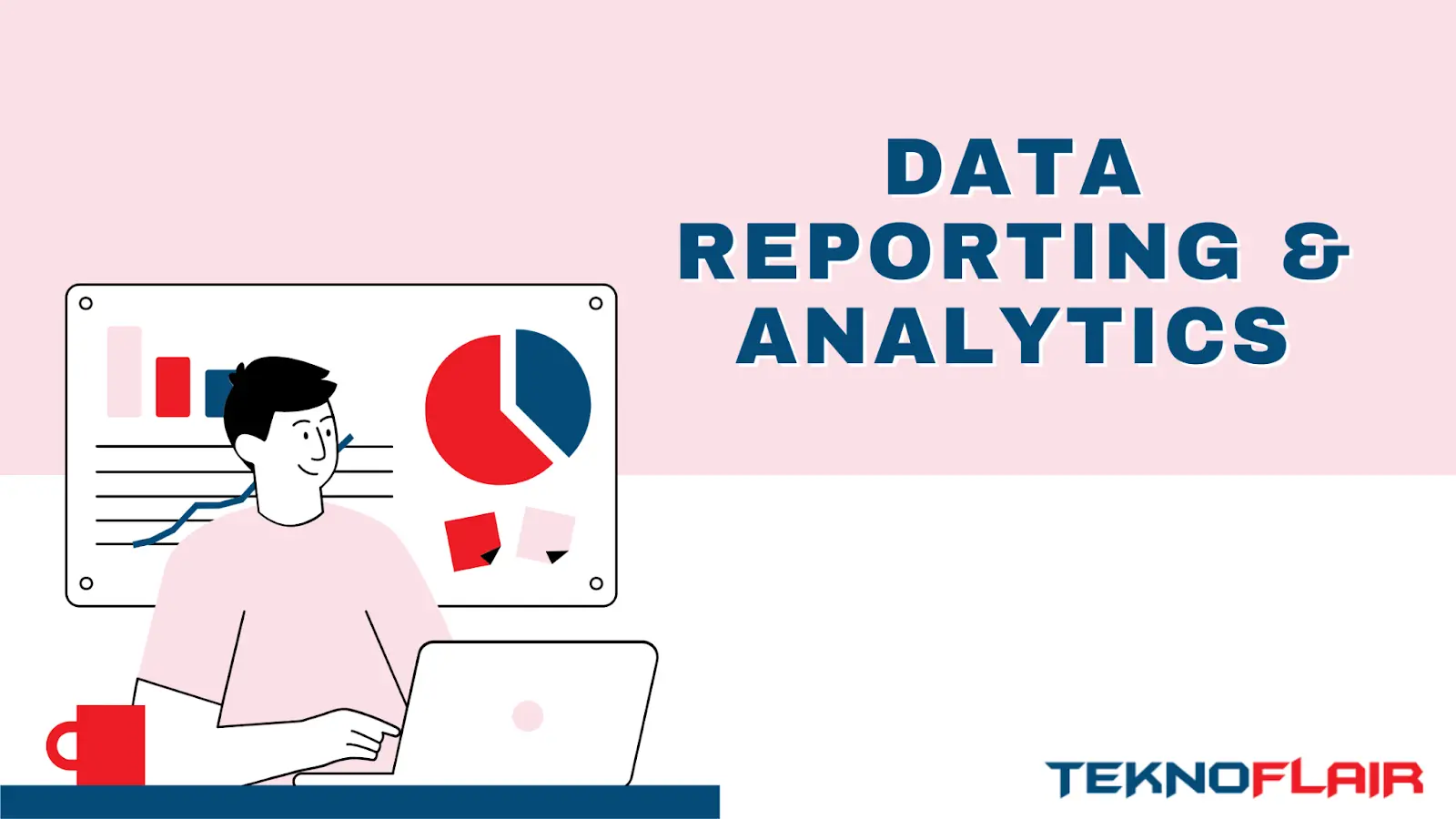
To create a successful eLearning platform, understanding your learners’ behavior and platform performance is critical. Tutor LMS offers robust reporting tools and detailed analytics, enabling you to track student progress, quiz performance, and course completion rates.
By customizing these features or integrating third-party analytics tools like Google Analytics, you can gain deeper insights into your platform’s strengths and areas for improvement. This data-driven approach helps you refine your content and optimize your online teaching tools for maximum impact.
8. Certification

A certificate of completion is a powerful motivator for learners and a valuable marketing tool for your platform. Tutor LMS makes it easy to create and award custom certificates that reflect your brand and course achievements.
Students can showcase these certificates on social media or LinkedIn, providing free publicity for your courses. You can further enhance the appeal by offering badges and awards through Gamipress Tutor LMS, creating a rewarding and memorable learning experience.
9. Automated Emails
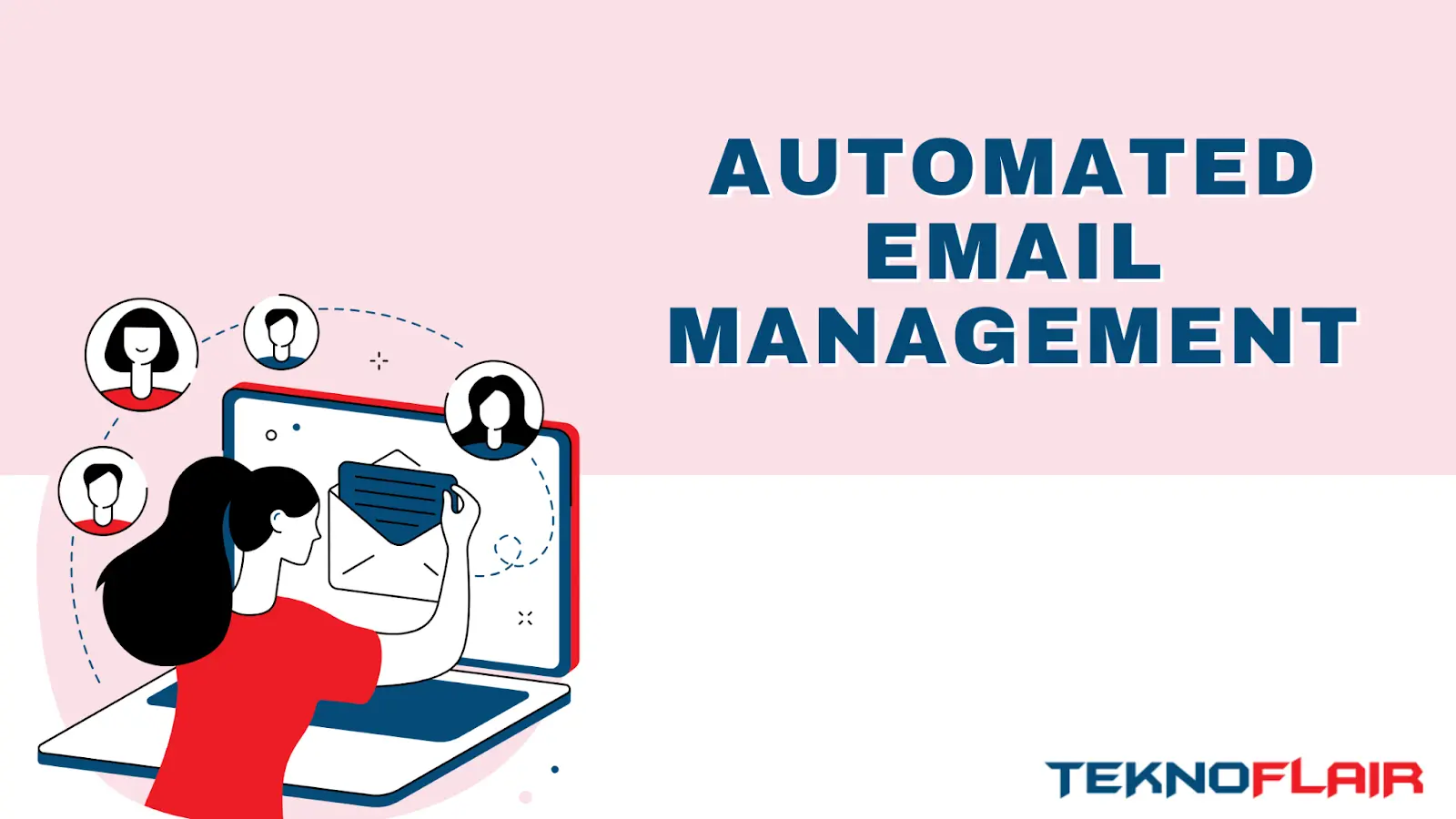
Effective communication is vital to maintaining engagement, but manually sending emails can be time-consuming. Tutor LMS simplifies this with automated email notifications for various scenarios, such as welcoming new students, reminding learners about pending courses, and congratulating them on course completion.
Customizing these email templates allows you to maintain a consistent brand voice and keep students informed without additional effort. Automation ensures that your platform runs efficiently, even as your audience grows.
10. Third-Party Integrations
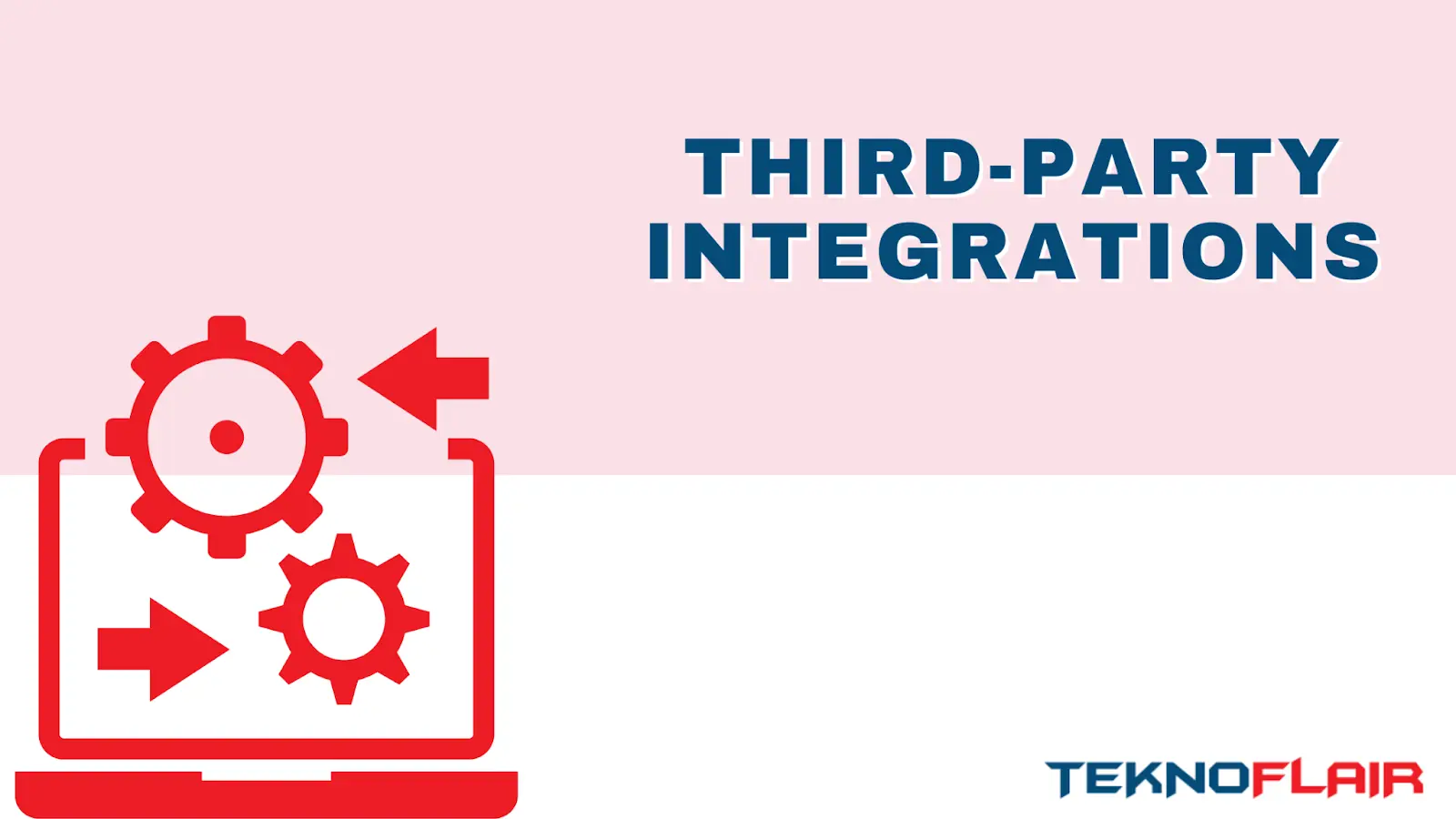
Expanding the capabilities of your LMS is easier than ever, thanks to seamless third-party integrations supported by Tutor LMS. Whether you need Zoom for virtual classrooms, WooCommerce for eCommerce functionalities, or Google Analytics for performance tracking, these integrations allow you to extend your platform’s functionality effortlessly.
Additionally, tools like LearnDash for front-end course creation or additional plugins for advanced quiz building can further enrich your platform, ensuring it meets the diverse needs of modern learners.
Transform Your eLearning Platform with TeknoFlair’s Expert Tutor LMS Customization Services
Feeling overwhelmed with all the customization options available for Tutor LMS? That’s where TeknoFlair steps in. Whether you’re looking to integrate the perfect payment gateway, design a sleek, user-friendly theme, or add custom features to meet your specific needs, our team has the expertise to make your vision a reality.
At TeknoFlair, we specialize in transforming Tutor LMS into a fully customized learning management system tailored specifically to your goals. Our services include:
- Payment Gateway Integration: We ensure smooth and secure transactions with integrations for popular payment systems, providing your learners with a seamless enrollment experience.
- Theme Customization: With our Tutor LMS theme customization, we design a responsive and engaging layout that reflects your brand identity, keeping learners engaged and improving retention.
- Custom Features & Add-ons: From gamification to advanced reporting, we enhance your LMS online courses with the latest features, ensuring that your platform stays ahead of the competition.
- Dashboard Customization: Optimize administrative tasks and improve user experience with Tutor LMS dashboard customization, ensuring everything runs smoothly and efficiently.
- Scalability & Long-Term Support: As your platform grows, we provide scalable solutions to ensure your eLearning site continues to deliver a top-notch experience to learners and administrators alike.
Ready to transform your platform? Visit our Tutor LMS Development page to learn more about how we can transform your online teaching tools and bring your Tutor LMS website to the next level.
Let’s work together to create an LMS that’s perfectly tailored to your needs!
Final Thoughts
Customizing your Tutor LMS is a crucial step toward creating a truly standout e-learning platform. By tailoring key features such as payment gateways, course design, and learner engagement tools, you can craft a unique and professional learning experience that reflects your brand and meets the needs of your students. With the ability to integrate gamification, personalized learning paths, and detailed reporting, Tutor LMS offers endless possibilities to enhance your platform’s performance and keep learners engaged.
Embracing these customizable features will not only help your platform rise above the competition but also provide your learners with a seamless, enjoyable, and effective learning journey. Whether you’re a beginner or an experienced educator, customizing Tutor LMS is an investment that will pay off in the long run, helping you build a sustainable, high-quality online course offering.
Resources:
FAQs
1. What are the top features of Tutor LMS that can enhance my eLearning experience?
Tutor LMS is packed with powerful features to enhance your eLearning platform. Key features include customizable learning paths, payment gateway integration (PayPal, Stripe, WooCommerce), role management, and detailed reporting. With Tutor LMS customization, you can personalize the learning experience to suit your needs. Additionally, you can integrate Gamipress Tutor LMS for gamification and use the Tutor Pro WordPress plugin for advanced features like front-end course creation and Tutor LMS dashboard customization.
2. How can I customize my Tutor LMS website to reflect my brand identity?
Customizing your Tutor LMS website is essential for creating a unique and professional learning environment. You can use Tutor LMS theme customization to adjust colors, fonts, and layout, ensuring your platform aligns with your brand identity. Additionally, integrating customizable learning management system tools, such as advanced eCommerce functionality and Tutor LMS theme, allows you to design a sleek, user-friendly interface that resonates with your learners.
3. How do third-party integrations enhance the functionality of my Tutor LMS platform?
Third-party integrations add significant value to your customizable LMS platform by expanding its capabilities. You can integrate tools like Zoom for virtual classrooms, WooCommerce for eCommerce features, and Google Analytics for performance tracking. Additionally, combining Tutor LMS with LearnDash for front-end course creation or Gamipress Tutor LMS for gamification improves student engagement and offers a complete online teaching experience.
4. How can I improve student engagement and retention using Tutor LMS customization?
Tutor LMS customization allows you to create an engaging learning environment by integrating features like gamification through Gamipress Tutor LMS and interactive quizzes. Personalized learning paths keep learners on track and motivated. The online teaching tools within Tutor LMS help instructors create engaging content, while customizable course structures improve retention rates by adapting to the learner’s progress and preferences.
5. What are the benefits of using Tutor LMS for building an online classroom platform?
Tutor LMS is an ideal choice for creating a professional-grade online classroom platform. It offers a range of features, such as a drag-and-drop course builder, detailed analytics, and robust Tutor LMS customization options, to help you design engaging courses and manage student progress efficiently. Whether you need online teaching tools for quizzes and assignments or advanced Tutor LMS customization for a unique user experience, Tutor LMS provides the flexibility needed for long-term success in the eLearning industry.






