To create a Landing Page using Astra Theme Starter Template, follow these steps:
- Go to the Astra website and download the Astra Theme Starter Template.
https://wordpress.org/themes/astra/
Install Astra Theme:
- Now Goto Dashboard > Appearance > Theme > Add New Click and Upload Astra theme now. Install and activate the Astra Theme on your WordPress website.
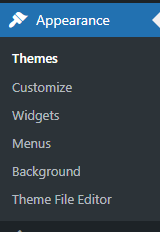
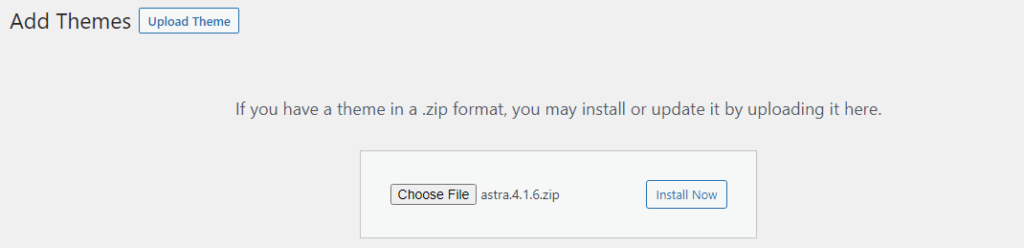
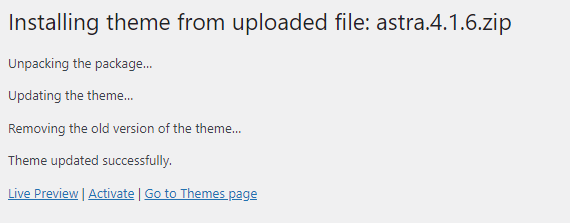
Install Plugins:
- Goto Plugins > Add New and install and activate Astra Theme Starter Template into your WordPress website.
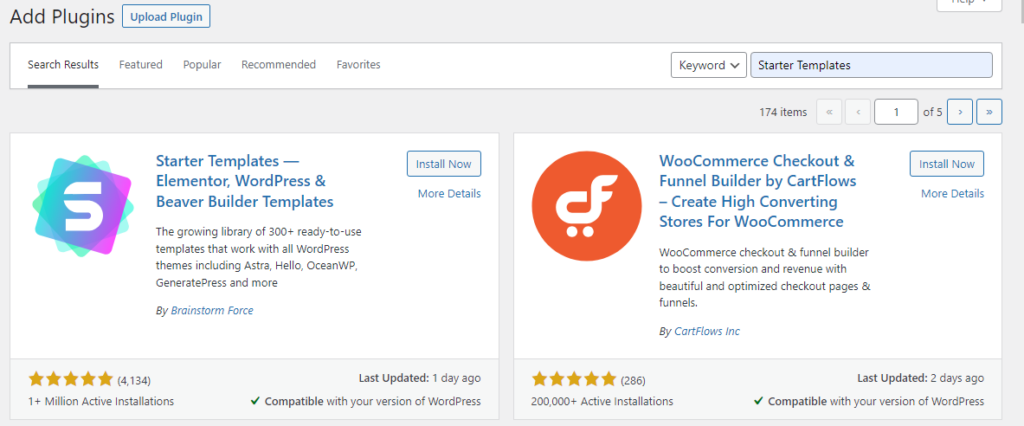
- Starter Template provides 3 different builder options to build your websites like Block Editor, Elementor and Beaver Builder.
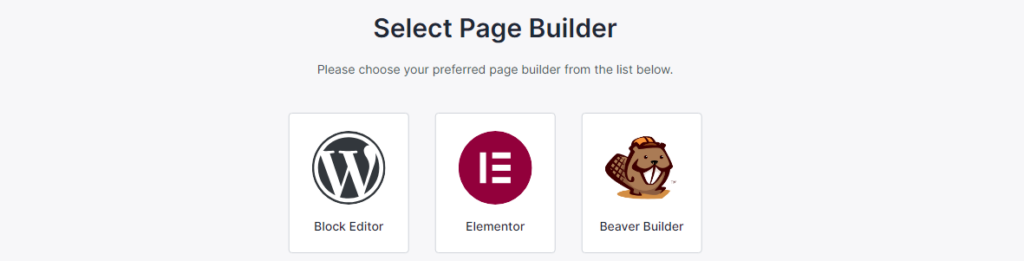
- Now you have to choose which builder you need and choose the template and edit the content and design of the Landing Page to match your needs.
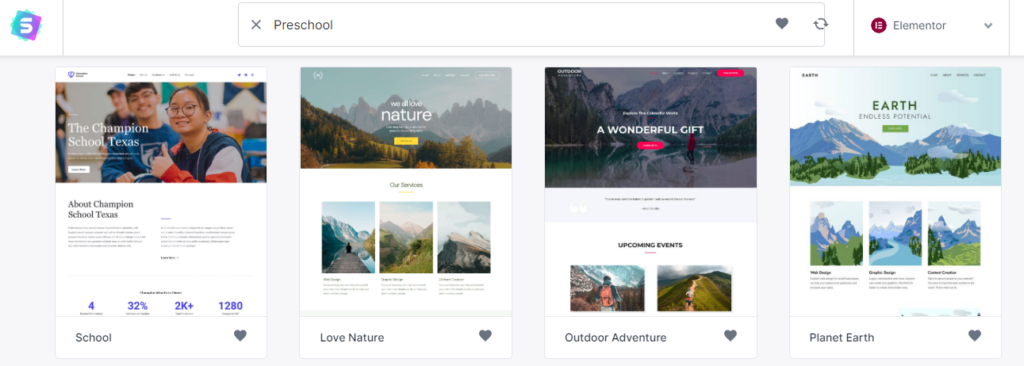
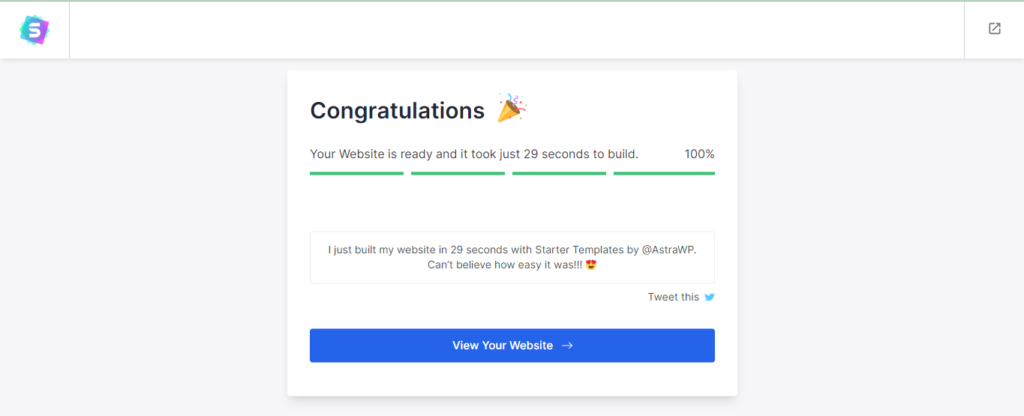
- Publish the Landing Page.

Here are some important suggestion for creating a successful Landing Page:
- Keep your Landing Page focused on a single goal.
- Use a simple and easy-to-navigate design.
- Make sure your Landing Page is mobile-friendly.
- Test your Landing Page with real users to get feedback.
- Optimize your Landing Page for search engines.
By following these suggestions, you can create a Landing Page that is effective at converting visitors into customers.






